Modern Teaching Handbook
Master modern education with the all-in-one resource for educators. Get your free copy now!

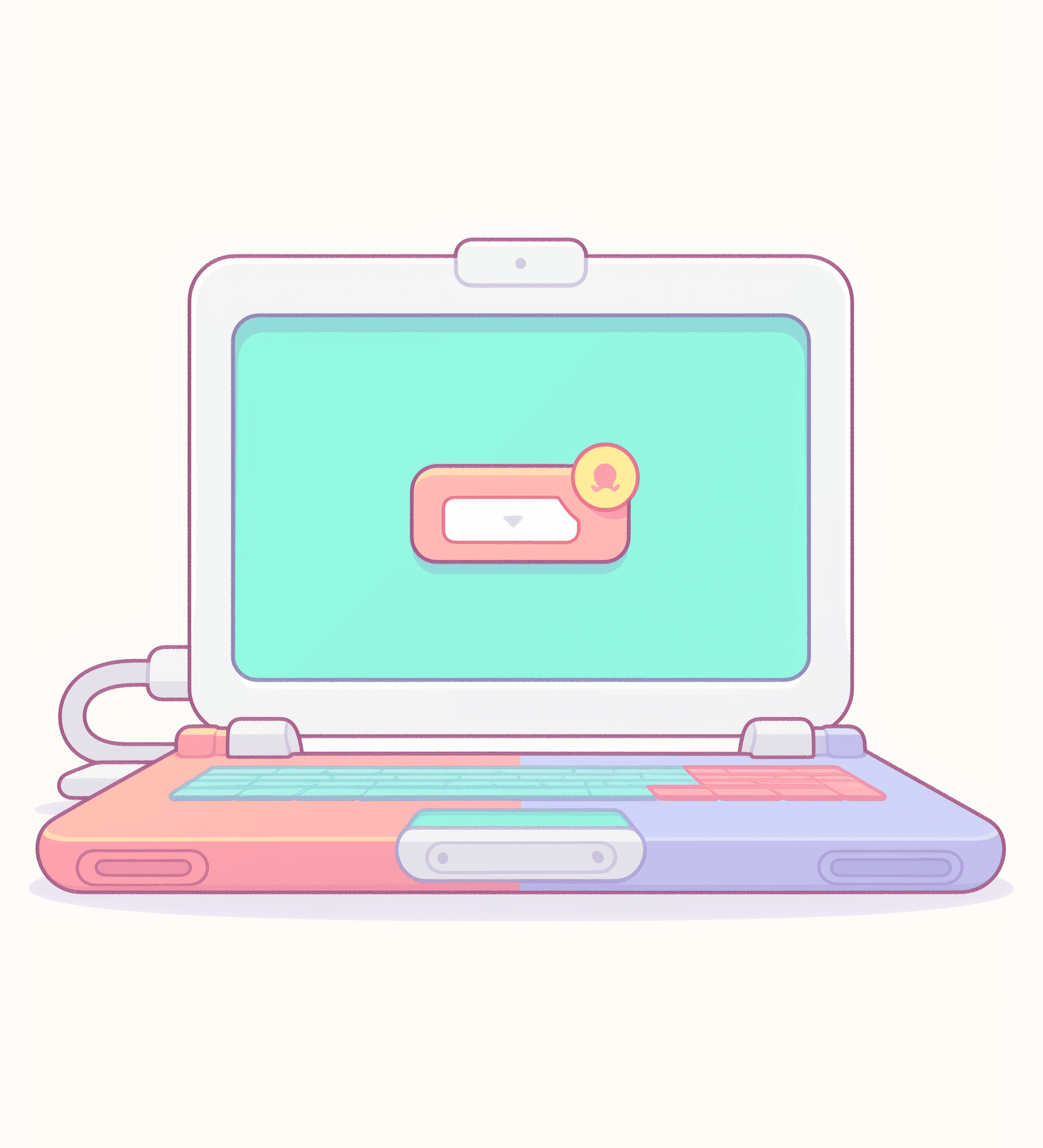
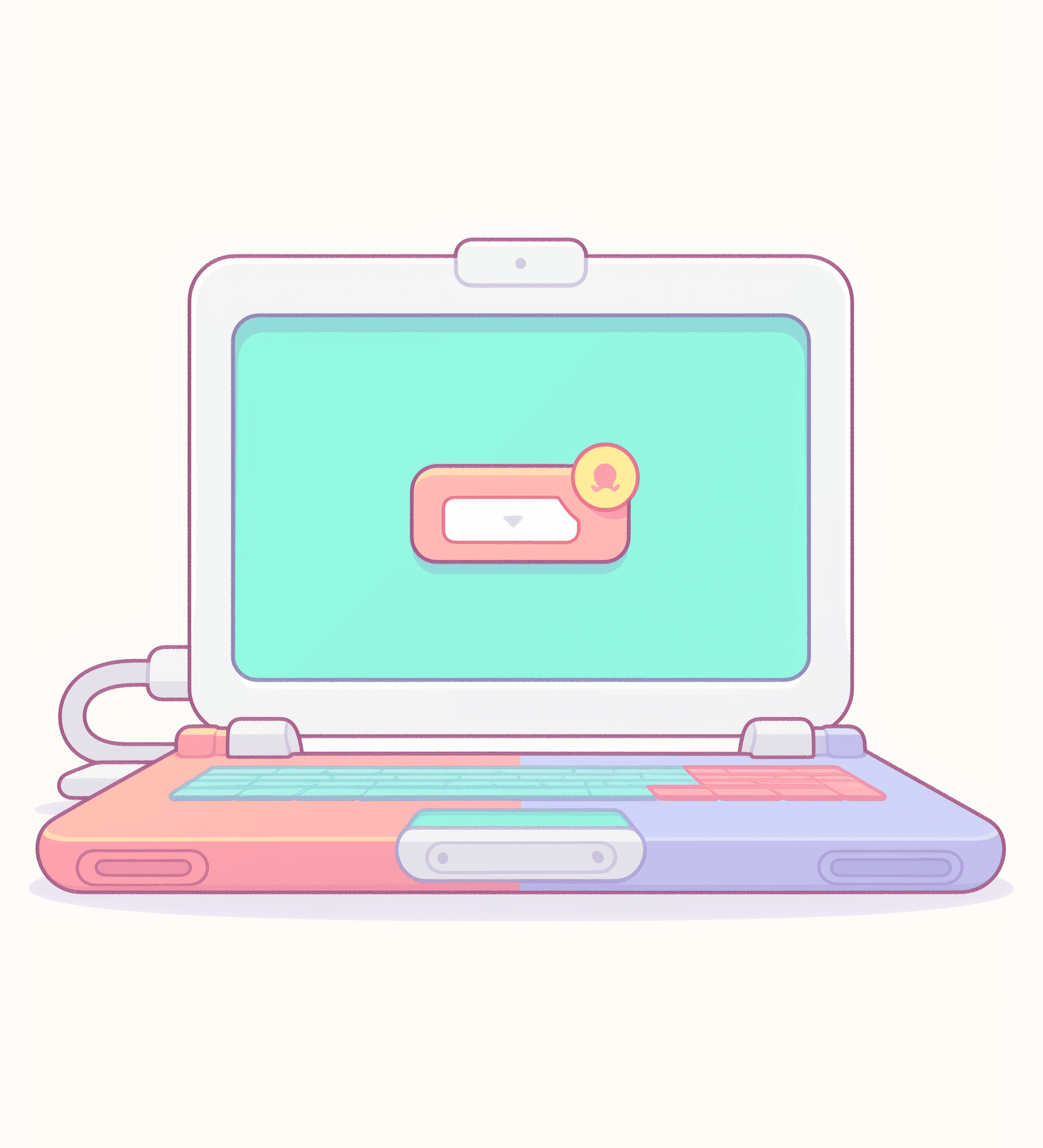
Digital Safety in Schools: Complete Implementation Guide
Digital Safety in Schools: Complete Implementation Guide
Digital Safety in Schools: Complete Implementation Guide

Article by
Milo
ESL Content Coordinator & Educator
ESL Content Coordinator & Educator
All Posts
Imagine a classroom where students are eager to learn, surrounded by the hum of tablets and laptops buzzing with possibility. Now, picture the same scene disrupted by cyberbullying, phishing scams, or even a breach of sensitive student data. This isn’t just science fiction—it's a real challenge schools face every day in our increasingly digital world.
Imagine a classroom where students are eager to learn, surrounded by the hum of tablets and laptops buzzing with possibility. Now, picture the same scene disrupted by cyberbullying, phishing scams, or even a breach of sensitive student data. This isn’t just science fiction—it's a real challenge schools face every day in our increasingly digital world.
Modern Teaching Handbook
Master modern education with the all-in-one resource for educators. Get your free copy now!

Modern Teaching Handbook
Master modern education with the all-in-one resource for educators. Get your free copy now!

Modern Teaching Handbook
Master modern education with the all-in-one resource for educators. Get your free copy now!

Understanding the Importance of Digital Safety in Schools
Digital safety in schools is no longer optional. It’s essential. As education relies more on technology, the need to protect students, staff, and families from online risks has never been more crucial. Why? Because schools are unique spaces where digital dangers intersect with young, impressionable minds, creating vulnerabilities but also opportunities to teach lifelong safety skills.
Why Digital Safety Matters
When students log in to their school devices, they're stepping into an online universe full of learning potential—but they’re also stepping into a virtual minefield. Cyber threats don’t just impact finances or personal privacy; they can disrupt education itself.
Here’s what’s at stake:
Protecting personal information: Many schools require students to register with personal details, like their full name, address, or even family income levels. If breached, this data can fall into the wrong hands.
Preventing cyberbullying: With social connections moving online, bullying has followed suit. Without proper safety protocols, these issues can go unnoticed, impacting mental health.
Ensuring equitable learning: Digital inequity means some families may not understand the risks of unsupervised internet access, restricting their ability to engage in safe online learning practices.
Avoiding major disruptions: Cyber attacks, like ransomware, can lock schools out of their own systems, derailing not just one classroom but entire districts.
It’s not just about clicking the wrong link anymore. It’s about creating a culture where everyone—from students to school administrators—plays a role in maintaining safety.
The Human Factor in Digital Safety
Here’s the tricky part: even the most cutting-edge technology can’t guarantee safety if people aren’t trained to use it responsibly. Humans are usually the weakest link in the cybersecurity chain. Imagine this: a teacher receives an email that looks legit but contains a malicious link. They click it, and suddenly the school’s IT network is in chaos.
Teaching safe habits can drastically reduce these incidents. Encouraging students to think twice before sharing personal info or clicking flashy links is just the beginning. When schools prioritize education alongside their tech investments, they create a safety net that’s more robust and sustainable.
A Shared Responsibility
Digital safety isn’t just the job of the IT department. It’s a team sport. Administrators need to evaluate risks, teachers should model good habits, and students must be educated about their responsibilities in the digital world. Families, too, play a critical role—they’re the backbone of digital safety outside of school hours.
To take a well-rounded approach, consider this: A principal may outline protocols for data protection, while teachers oversee what students are doing online in real-time. Simultaneously, families can use parental controls at home to ensure younger kids are shielded from inappropriate content. It’s about cooperation on every level.
Looking Ahead
As technology continues to expand its role in education, schools must embrace innovation while standing firm on safety. Policies, tools, and awareness go hand in hand. A classroom where digital safety is prioritized isn’t just protected—it’s empowered.
So, as we dive deeper into strategies, risks, and solutions in later sections, remember: creating a safe digital environment isn’t just a goal. It’s a commitment—and one we all share.

Identifying Common Online Threats
Did you know that 71% of teens hide their online activity from parents? Now imagine this happening daily in the school environment—where educators have even less visibility. Schools are a hotspot for internet use, and unfortunately, that also means they're vulnerable to a variety of online threats. Recognizing these risks is the first critical step in creating a safe digital space for students and staff alike. Let's break it down.
Cyberbullying: The Digital Playground's Dark Side
Remember when bullying was confined to the playground? Those days are long gone. Now, cyberbullying has taken center stage in the digital world. Students can anonymously send harmful messages, spread rumors on social media, or share embarrassing images with just a click.
Here’s what makes cyberbullying particularly tricky:
It’s hard to spot. Unlike in-person bullying, it often flies under the radar of teachers and parents.
It happens 24/7. There's no “end of school day” where the bullying stops.
It’s far-reaching. A single post or comment can quickly be seen by hundreds of other students.
For example, imagine a high schooler posting a mean meme about a classmate on Instagram. Within hours, dozens of peers may have seen it, commented, or even shared it, amplifying the harm.
Phishing Scams: Not Just an Adult Problem
Yes, students can fall victim to phishing too. These are those sneaky emails or messages that trick people into sharing personal information, passwords, or even financial details. While phishing might seem more like a workplace concern, kids and teens are surprisingly frequent targets.
Why? Because they’re curious and less likely to spot a scam. A message saying, “Click this link to win free concert tickets!” can be pretty hard for a high schooler to resist.
Schools have seen cases where students accidentally shared login credentials, giving hackers access to sensitive systems. Now multiply that by hundreds of students, and you’ve got a real problem.
Malware: The Unwanted Guest
What happens if a student visits a sketchy website during free time in the computer lab? They could trigger a malware download—software designed to damage or disrupt systems. And once malware gets into a school's network, it doesn't just affect the student’s device. It can spread, knock down systems, and even expose personal data.
Common types of malware schools face include:
Ransomware: Locks access to school systems until you pay the hacker (yikes!).
Spyware: Quietly collects sensitive information like passwords or student IDs.
Adware: Floods devices with annoying pop-up ads.
Inappropriate Content: Curiosity Can Be Costly
Let’s face it: kids can be curious. Sometimes, that curiosity leads them to stumble across—or actively seek out—inappropriate websites, whether it's adult content or violent material. This not only violates school policies but can also expose them to harmful ideas or predators.
A middle schooler researching a history project might innocently type in a keyword that pulls up disturbing images. Without proper filters and monitoring, situations like this are more common than you’d think.
Unauthorized Access: Who Has the Keys?
Kids are tech-savvy, and some will take it as a challenge to “hack” into systems they shouldn’t have access to—for fun or mischief. Imagine a student figuring out how to access grades or alter school records. It happens more often than schools care to admit.
These breaches don’t just disrupt learning; they erode trust and open up legal liabilities for the school.
Recognizing these risks is intimidating, but it’s also empowering. The more you know about what’s out there, the better you can prepare to protect your school, your students, and your staff. Up next in the digital safety journey: crafting a game plan. Stay tuned for policies that'll make a difference!

Crafting a Comprehensive Digital Safety Framework
Imagine this: a student unknowingly clicks on a bogus link in a phishing email. Suddenly, sensitive school data is compromised. Sounds scary, right? That’s why having a solid digital safety policy is a must in schools. Without clear guidelines, students, teachers, and administrators are left vulnerable to an ever-growing list of online threats. Let’s break down how to create a robust framework that keeps everyone safe and connected.
Why Do Schools Need a Digital Safety Policy?
Think of a digital safety policy as the school’s online rulebook. It sets expectations for behavior, outlines consequences, and defines how to respond to cyber incidents. But, it’s more than just a list of rules—it’s about creating a culture where online safety is part of everyday thinking.
Protecting Data: From student records to staff login credentials, schools handle a ton of confidential information. A policy ensures it's kept secure.
Guiding Behavior: Clear rules help students understand what's acceptable online, like staying away from inappropriate websites or treating others respectfully on digital platforms.
Minimizing Legal Risks: A well-thought-out policy can shield schools from liability by showing they're proactive about protecting students and staff.
Steps to Build an Effective Digital Safety Policy
Crafting a comprehensive digital safety framework isn’t as intimidating as it sounds. Here’s a step-by-step guide:
1. Gather Input
Don’t go it alone! Involve a variety of perspectives to make sure your policy is thorough and realistic.
Who to Include? School administrators, IT staff, teachers, students, and even parents.
Why It’s Crucial: A teacher might point out classroom tech challenges, while a student could share insights on popular apps your staff might not even know exist.
2. Identify Risks
You can’t protect against threats if you don’t know they exist. Take time to assess your school’s specific vulnerabilities.
Questions to Ask:
Are there strict password requirements in place?
What tools are students using for homework, and are they secure?
Do teachers have access to cybersecurity training?
3. Create Clear, Specific Guidelines
Here’s the heart of your policy. This part needs to be detailed but not overwhelming. Aim for clarity over complexity.
Key Topics to Cover:
Acceptable Use: Define how school devices and networks should be used (e.g., no gaming during school hours!).
Social Media: Clarify when, where, and how students can post online about school-related activities.
Cyberbullying: Set clear consequences for harassment or inappropriate behavior online.
Consequences: Outline what happens if someone breaks the rules.
Pro Tip: Use age-appropriate language so students can easily understand the policy. For example, “Do not share your passwords” might work for younger audiences, while older students might need to know: “Never use unsecured Wi-Fi networks to access school accounts.”
4. Stay Flexible for Growth
New technologies pop up faster than apps load on bad Wi-Fi. Your policy must evolve to cover emerging online tools, scams, or platforms.
Add a periodic review process, perhaps twice a year, to update the rules.
Include a section explicitly stating that the policy may be revised to address future needs.
Setting the Policy in Motion
Once your digital safety framework is ready, it’s time to launch. Don’t just send an email attachment and call it a day. Use engaging methods to make sure everyone gets on board.
Training Sessions: Host quick workshops for teachers and staff. Show them how to identify phishing emails or report cyberbullying.
Student Rollouts: Schedule assemblies or class discussions to break down the key points in a relatable way.
Parental Involvement: Share the policy during PTA meetings or in newsletters.
Wrapping Up
A digital safety policy isn’t just a document—it’s the foundation for a safe and productive digital environment. By getting everyone involved, addressing specific risks, and staying proactive, schools can create a framework that truly works. Pretty empowering, right? Next up: let’s talk about the tech tools that can bring this policy to life!

Leveraging Software and Hardware for Cybersecurity
Imagine this: A teacher clicks on what looks like an innocent email link during lunch, and suddenly, the school's entire network is at risk. Digital threats don’t discriminate, and schools are prime targets due to the troves of data they handle. That’s why using the right technology tools is crucial for keeping students, staff, and sensitive information safe. Let’s break it down!
Why Technology Tools Matter in Cybersecurity
Think of technology tools as the shield and armor for your school’s digital space. While policies and training are essential, they need strong tech to back them up. Devices like laptops, tablets, and even smartboards are connected to the internet, which means they're all potential entry points for cyberattacks. Without proper defenses, your digital world is like an unlocked front door in a busy neighborhood—inviting trouble.
Key Software Tools for Digital Safety
Schools can take advantage of a range of cybersecurity software to keep their networks and devices secure. Here are some of the most effective tools:
Antivirus Programs
Think of these as bouncers for your devices—blocking malware, viruses, or anything suspicious from getting in. Examples like Norton, McAfee, or open-source options like Avast are must-haves for any school-owned device.Firewall Software
Picture a firewall as an invisible wall between your school’s network and the outside internet. It filters traffic, allowing only the safe stuff to pass through. This is especially useful when students and staff connect from multiple devices.Content Filtering Software
Need to prevent students from landing on inappropriate or unsafe websites? Tools like GoGuardian or Lightspeed Systems help control the digital environment by blocking harmful or distracting content. Bonus: They can help keep students focused during lessons!
Cloud Security Solutions
Schools often rely on cloud tools like Google Workspace or Microsoft 365, but these platforms need extra security layers. Tools like Microsoft Defender or third-party solutions can help monitor activity and encrypt sensitive data in the cloud.Password Management Tools
Okay, let’s be real—no one remembers 15 different passwords! Tools like LastPass or Bitwarden securely store and generate strong passwords for staff, reducing the risk of breaches due to weak “123456” passwords (which still happens way too often!).
Hardware Solutions for Cybersecurity
It’s not just software pulling its weight—hardware plays a pivotal role too. And no, we’re not just talking about expensive gadgets.
Secure Routers and Access Points
Your school’s Wi-Fi network is the gateway to digital learning, but it’s also a target. Smart routers with built-in security features (like Cisco or Netgear Nighthawk) protect against unauthorized access.Hardware Firewalls
Need extra muscle beyond software firewalls? Hardware firewalls operate independently from computers to monitor traffic at the network level. Think of them as the bodyguard for your entire system.Encrypted USB Drives
Teachers often carry lesson plans and student data on USB drives. Using encrypted drives ensures that, even if stolen, the data is locked tight.
Backup and Recovery Devices
Cyberattacks like ransomware can paralyze a school’s operations. Regularly backing up data to external hard drives or cloud services ensures you have a lifeline if systems crash.
Combining Tools for Superpowered Safety
Here’s the secret sauce: No single tool is enough on its own. Schools should build a layered defense—combining multiple technologies to create an unbreakable system. For example:
First, a firewall blocks unwanted traffic.
Next, antivirus software catches any sneaky malware that gets through.
Lastly, regular data backups and password managers keep sensitive info secure.
When these tools work together, it’s like surrounding your digital kingdom with guards, moats, and a really tall wall.
Setting the Stage for the Next Step
Getting the right tools is important, but they’re only as good as the people using them. That’s why educating teachers, students, and staff about how these tools work is just as vital. After all, even the best antivirus program can’t save you if you click “Install” on a suspicious pop-up. Let’s dive into the human side of digital safety next!

Building Awareness Through Training Programs
Imagine handing the keys to a car without teaching someone how to drive. That’s what using technology without understanding digital safety feels like. With students and staff spending significant time online for learning and teaching, digital literacy and cybersecurity awareness are must-haves—not optional extras. So, how do we empower our educators and students to navigate the digital landscape safely? Let’s break it down.
Why Awareness Matters
The internet is like a double-edged sword: powerful and useful, yet risky if mishandled. Phishing emails, cyberbullying, malware, and privacy breaches are just a few of the lurking dangers. Educating both staff and students ensures that everyone can identify these threats and respond appropriately. Awareness isn’t just a shield; it’s a superpower.
A quick example: Imagine a teacher mistakenly clicks on a fake email link, exposing their login credentials. With proper training, that teacher would recognize the red flags—like misspelled sender names or generic greetings—and avoid the trap.
Starting with Staff Training
Teachers and school staff need to lead by example. If they understand digital safety, they can model good practices for students.
Here’s how training programs for staff might look:
Workshops and Seminars: Host crash courses where IT experts explain common cyber threats, like phishing or ransomware attacks, and best practices for avoiding them.
Interactive Simulations: Ever heard of "phishing simulations"? These are mock email scams sent by the school’s IT team to see who clicks. Teachers who fall for them get a practical lesson—not punishment—on spotting suspicious emails.
Policy Familiarity: Make sure staff know the school's digital safety policies inside out. For instance, if there's a rule against using personal devices for school emails, explain why it keeps data secure.
Access and Password Best Practices: Teach them to use two-factor authentication (2FA), strong passwords, and secure Wi-Fi networks, especially when working remotely.
Remember, trained staff aren’t just safer themselves; they become mentors guiding students toward safer online habits too.
Engaging Students in Digital Safety
Let’s be honest—kids often think they know everything about the internet. (Because hey, they’ve been online since they could hold an iPad!) But knowing how to “watch TikTok for hours” isn’t the same as knowing how to spot phishing links.
Here’s how you can make digital safety lessons fun, relatable, and effective:
Gamify Learning: Use online platforms or in-class games to teach cybersecurity. For instance, create a game where students identify whether a screenshot is from a real or fake website.
Relatable Scenarios: Instead of using high-tech jargon, go with examples they understand. “What would you do if you got a direct message asking for your password in exchange for free Roblox Robux?” Cue the protective instincts!
Student Ambassadors: Appoint digital safety ambassadors from the student body. Peers teaching peers is powerful and helps spread awareness organically.
Keeping It Ongoing
Digital safety isn’t something you can teach once and forget. It’s more like brushing your teeth—needs regular upkeep!
Annual Refresher Courses: Offer bite-sized, annual refreshers for staff and students to stay updated on the latest threats and tools.
Incorporate Safety into Curriculum: Make digital safety a part of everyday learning. Discuss it during library time, morning meetings, or special technology classes.
Open Dialogue: Encourage students and staff to share experiences (anonymously, if needed) about online safety incidents. Learning moments are all around us.
Wrapping It Up
By educating staff and students, schools create a culture of responsibility and mindfulness online. Think of it as teaching road safety but for the "information superhighway." And once habits form, they’ll stick with everyone beyond the classroom. After this groundwork, we’re ready to explore how parents can also join the digital safety mission—but that’s a topic for another time!

Engaging Families in Digital Safety Practices
Did you know that 62% of kids have accidentally stumbled onto inappropriate content online? Shocking, right? As tech becomes more intertwined with education, safeguarding students doesn’t stop at the school gates. Parents play an equally critical role in maintaining digital safety at home, and that’s where parental controls come in. By involving families, schools can work together to create a well-rounded shield of protection for students.
Why Involve Parents in Digital Safety?
Let’s face it—parents are the first line of defense once students leave school. While schools can regulate internet access on campus, kids spend hours online at home, where there’s less oversight. Without proper guidance, they may unknowingly expose themselves to cyberbullying, phishing scams, or unsafe websites. By engaging parents, schools empower families to extend the same level of protection to home environments.
Plus, involving parents builds a sense of community. Many families appreciate schools that keep them informed. It shows you care not just about grades but about their child’s overall well-being. It’s not just about filtering content—it’s about fostering trust and teamwork.
What Are Parental Controls, Anyway?
Parental controls are tools (usually software or device settings) that help parents manage what their children can access online. Sounds techy, but don’t worry—they’re often straightforward. These tools can:
Block inappropriate websites and apps
Set time limits for screen usage (to avoid those late-night “study” sessions that turn into gaming marathons)
Monitor online activity to spot potential issues before they escalate
A great example? Tools like Google Family Link or Apple Screen Time allow parents to approve downloads, set restrictions, and even pause devices remotely.
How Schools Can Help Parents Get Started
Mention “parental controls,” and some parents might feel a wave of panic. “Is this something you need a degree in IT to understand?” Not at all! Schools can make this process less intimidating by stepping in to guide families.
Here’s how:
Host informational sessions
Organize workshops or webinars to demonstrate how parental control tools work. Include live demos using common devices like smartphones or tablets.
Share real-life scenarios—like preventing access to harmful online trends—to show the impact.
Provide step-by-step guides
Create easy-to-follow handouts with screenshots and tips tailored to popular devices or services.
Bonus points for a “Frequently Asked Questions” section!
Highlight the importance of communication
Remind parents that tools are helpful, but conversations are key. For instance, explain why a site is blocked instead of just preventing access. This builds trust and mutual understanding.
Suggest verified resources
Curate a list of trusted parental control apps based on budget, user-friendliness, and features. Mention free options like Qustodio’s basic plan or built-in features on major platforms.
Avoiding the "Spy Trap"
Let’s address the elephant in the room: kids don’t like feeling spied on. Nobody does! If parental controls feel overly intrusive, they can lead to resentment or, worse, an urge to bypass the restrictions.
To avoid this, encourage parents to:
Be transparent: Let children know what’s being monitored and, more importantly, why.
Focus on empowerment: Emphasize collaboration over control. “I’m here to help keep you safe” lands better than “I don’t trust you.”
Offer flexibility: Adapt rules as children demonstrate responsible online behavior.
Keeping the Conversation Ongoing
Digital safety isn’t a “set it and forget it” process. New threats? New apps? They pop up faster than TikTok trends! Schools should remind parents that regular check-ins are critical.
Create opportunities for parents to ask questions or share experiences. For instance, a monthly newsletter featuring tips, success stories, or updates on digital trends can keep the dialogue alive.
By building this bridge between school and home, you’re equipping families with the tools and knowledge to keep their kids safe—no matter where they log on.

Ensuring Long-term Effectiveness of Safety Measures
Imagine this: You’ve implemented a shiny new digital safety protocol at your school, installed advanced firewalls, trained staff, and students are buzzing with awareness about online risks. You sit back, confident, thinking the job is done, right? Not so fast! Without consistent monitoring and evaluation, all those carefully placed measures might slowly crumble like a neglected sandcastle. Keeping digital safety measures effective is about more than just setting them up—it's about constantly checking in, improving, and adapting.
Why Monitoring is Essential
Think of monitoring as the regular "health check" for your digital safety efforts. Cyber threats, like viruses and malware, don’t stand still—they evolve. What works today might not hold up tomorrow. Monitoring helps you:
Catch vulnerabilities early: By actively watching your systems and processes, you'll be able to spot weak points before hackers do.
Measure effectiveness: Are the tools you've invested in doing their job? Monitoring shows you what’s working and what’s not.
Adapt to new threats: If a trend in phishing scams is targeting schools, for instance, monitoring ensures you can pivot your safety efforts fast.
Tools for Effective Monitoring
Monitoring doesn’t mean manually sifting through tons of data (thank goodness for that!). With the right tools, you can automate many tasks:
Firewalls and Intrusion Detection Systems (IDS): These act like guard dogs, constantly patrolling your network for suspicious behavior. For example, if someone tries to log in outside normal hours, an IDS can flag it.
Content Filtering Tools: Platforms like GoGuardian help monitor what students access online, guarding against inappropriate or harmful content.
Regular Audits: Set up quarterly or bi-annual review schedules where an IT expert tests your systems for vulnerabilities. Think of this as hiring a locksmith to inspect your locks for wear and tear.
Evaluation: Is it Working?
Okay, so you’ve been monitoring, but now you have a bunch of data staring back at you. Time for some reflection:
Set Key Performance Indicators (KPIs): You need measurable goals. For instance, aiming for “zero instances of unauthorized log-ins” gives you a clear target.
Review Incident Logs: Has the number of flagged incidents decreased over time? If not, you might need stronger training or updated software.
Talk to Users: Staff, students, and even parents are on the frontlines of your digital safety efforts. Regular surveys or focus groups can reveal insights you won’t see in cold data.
Learning and Adapting
No one gets everything perfect on the first try (or even the second). Treat evaluation as a growth opportunity, not just a checklist. If a student managed to bypass filters to access restricted content, what allowed it to happen? Maybe the filtering tool needs updating, or maybe training sessions need a sharper focus on bypassing risks.
Schools should also learn from others. Did a neighboring district face a ransomware attack? Use their experience as a case study to bolster your own defenses.

Building a Culture of Improvement
Long-term success means everyone—students, staff, and families—understands that digital safety isn’t a “set it and forget it” process. Host regular feedback sessions, celebrate milestones (like a year without incidents), and make safety a shared responsibility.
Remember, digital threats will always evolve, but with consistent monitoring, thoughtful evaluation, and a growth mindset, your school’s safety measures can outsmart even the sneakiest cyber culprits. So, don’t rest on your laurels—keep learning and tweaking! You’ve got this.
Understanding the Importance of Digital Safety in Schools
Digital safety in schools is no longer optional. It’s essential. As education relies more on technology, the need to protect students, staff, and families from online risks has never been more crucial. Why? Because schools are unique spaces where digital dangers intersect with young, impressionable minds, creating vulnerabilities but also opportunities to teach lifelong safety skills.
Why Digital Safety Matters
When students log in to their school devices, they're stepping into an online universe full of learning potential—but they’re also stepping into a virtual minefield. Cyber threats don’t just impact finances or personal privacy; they can disrupt education itself.
Here’s what’s at stake:
Protecting personal information: Many schools require students to register with personal details, like their full name, address, or even family income levels. If breached, this data can fall into the wrong hands.
Preventing cyberbullying: With social connections moving online, bullying has followed suit. Without proper safety protocols, these issues can go unnoticed, impacting mental health.
Ensuring equitable learning: Digital inequity means some families may not understand the risks of unsupervised internet access, restricting their ability to engage in safe online learning practices.
Avoiding major disruptions: Cyber attacks, like ransomware, can lock schools out of their own systems, derailing not just one classroom but entire districts.
It’s not just about clicking the wrong link anymore. It’s about creating a culture where everyone—from students to school administrators—plays a role in maintaining safety.
The Human Factor in Digital Safety
Here’s the tricky part: even the most cutting-edge technology can’t guarantee safety if people aren’t trained to use it responsibly. Humans are usually the weakest link in the cybersecurity chain. Imagine this: a teacher receives an email that looks legit but contains a malicious link. They click it, and suddenly the school’s IT network is in chaos.
Teaching safe habits can drastically reduce these incidents. Encouraging students to think twice before sharing personal info or clicking flashy links is just the beginning. When schools prioritize education alongside their tech investments, they create a safety net that’s more robust and sustainable.
A Shared Responsibility
Digital safety isn’t just the job of the IT department. It’s a team sport. Administrators need to evaluate risks, teachers should model good habits, and students must be educated about their responsibilities in the digital world. Families, too, play a critical role—they’re the backbone of digital safety outside of school hours.
To take a well-rounded approach, consider this: A principal may outline protocols for data protection, while teachers oversee what students are doing online in real-time. Simultaneously, families can use parental controls at home to ensure younger kids are shielded from inappropriate content. It’s about cooperation on every level.
Looking Ahead
As technology continues to expand its role in education, schools must embrace innovation while standing firm on safety. Policies, tools, and awareness go hand in hand. A classroom where digital safety is prioritized isn’t just protected—it’s empowered.
So, as we dive deeper into strategies, risks, and solutions in later sections, remember: creating a safe digital environment isn’t just a goal. It’s a commitment—and one we all share.

Identifying Common Online Threats
Did you know that 71% of teens hide their online activity from parents? Now imagine this happening daily in the school environment—where educators have even less visibility. Schools are a hotspot for internet use, and unfortunately, that also means they're vulnerable to a variety of online threats. Recognizing these risks is the first critical step in creating a safe digital space for students and staff alike. Let's break it down.
Cyberbullying: The Digital Playground's Dark Side
Remember when bullying was confined to the playground? Those days are long gone. Now, cyberbullying has taken center stage in the digital world. Students can anonymously send harmful messages, spread rumors on social media, or share embarrassing images with just a click.
Here’s what makes cyberbullying particularly tricky:
It’s hard to spot. Unlike in-person bullying, it often flies under the radar of teachers and parents.
It happens 24/7. There's no “end of school day” where the bullying stops.
It’s far-reaching. A single post or comment can quickly be seen by hundreds of other students.
For example, imagine a high schooler posting a mean meme about a classmate on Instagram. Within hours, dozens of peers may have seen it, commented, or even shared it, amplifying the harm.
Phishing Scams: Not Just an Adult Problem
Yes, students can fall victim to phishing too. These are those sneaky emails or messages that trick people into sharing personal information, passwords, or even financial details. While phishing might seem more like a workplace concern, kids and teens are surprisingly frequent targets.
Why? Because they’re curious and less likely to spot a scam. A message saying, “Click this link to win free concert tickets!” can be pretty hard for a high schooler to resist.
Schools have seen cases where students accidentally shared login credentials, giving hackers access to sensitive systems. Now multiply that by hundreds of students, and you’ve got a real problem.
Malware: The Unwanted Guest
What happens if a student visits a sketchy website during free time in the computer lab? They could trigger a malware download—software designed to damage or disrupt systems. And once malware gets into a school's network, it doesn't just affect the student’s device. It can spread, knock down systems, and even expose personal data.
Common types of malware schools face include:
Ransomware: Locks access to school systems until you pay the hacker (yikes!).
Spyware: Quietly collects sensitive information like passwords or student IDs.
Adware: Floods devices with annoying pop-up ads.
Inappropriate Content: Curiosity Can Be Costly
Let’s face it: kids can be curious. Sometimes, that curiosity leads them to stumble across—or actively seek out—inappropriate websites, whether it's adult content or violent material. This not only violates school policies but can also expose them to harmful ideas or predators.
A middle schooler researching a history project might innocently type in a keyword that pulls up disturbing images. Without proper filters and monitoring, situations like this are more common than you’d think.
Unauthorized Access: Who Has the Keys?
Kids are tech-savvy, and some will take it as a challenge to “hack” into systems they shouldn’t have access to—for fun or mischief. Imagine a student figuring out how to access grades or alter school records. It happens more often than schools care to admit.
These breaches don’t just disrupt learning; they erode trust and open up legal liabilities for the school.
Recognizing these risks is intimidating, but it’s also empowering. The more you know about what’s out there, the better you can prepare to protect your school, your students, and your staff. Up next in the digital safety journey: crafting a game plan. Stay tuned for policies that'll make a difference!

Crafting a Comprehensive Digital Safety Framework
Imagine this: a student unknowingly clicks on a bogus link in a phishing email. Suddenly, sensitive school data is compromised. Sounds scary, right? That’s why having a solid digital safety policy is a must in schools. Without clear guidelines, students, teachers, and administrators are left vulnerable to an ever-growing list of online threats. Let’s break down how to create a robust framework that keeps everyone safe and connected.
Why Do Schools Need a Digital Safety Policy?
Think of a digital safety policy as the school’s online rulebook. It sets expectations for behavior, outlines consequences, and defines how to respond to cyber incidents. But, it’s more than just a list of rules—it’s about creating a culture where online safety is part of everyday thinking.
Protecting Data: From student records to staff login credentials, schools handle a ton of confidential information. A policy ensures it's kept secure.
Guiding Behavior: Clear rules help students understand what's acceptable online, like staying away from inappropriate websites or treating others respectfully on digital platforms.
Minimizing Legal Risks: A well-thought-out policy can shield schools from liability by showing they're proactive about protecting students and staff.
Steps to Build an Effective Digital Safety Policy
Crafting a comprehensive digital safety framework isn’t as intimidating as it sounds. Here’s a step-by-step guide:
1. Gather Input
Don’t go it alone! Involve a variety of perspectives to make sure your policy is thorough and realistic.
Who to Include? School administrators, IT staff, teachers, students, and even parents.
Why It’s Crucial: A teacher might point out classroom tech challenges, while a student could share insights on popular apps your staff might not even know exist.
2. Identify Risks
You can’t protect against threats if you don’t know they exist. Take time to assess your school’s specific vulnerabilities.
Questions to Ask:
Are there strict password requirements in place?
What tools are students using for homework, and are they secure?
Do teachers have access to cybersecurity training?
3. Create Clear, Specific Guidelines
Here’s the heart of your policy. This part needs to be detailed but not overwhelming. Aim for clarity over complexity.
Key Topics to Cover:
Acceptable Use: Define how school devices and networks should be used (e.g., no gaming during school hours!).
Social Media: Clarify when, where, and how students can post online about school-related activities.
Cyberbullying: Set clear consequences for harassment or inappropriate behavior online.
Consequences: Outline what happens if someone breaks the rules.
Pro Tip: Use age-appropriate language so students can easily understand the policy. For example, “Do not share your passwords” might work for younger audiences, while older students might need to know: “Never use unsecured Wi-Fi networks to access school accounts.”
4. Stay Flexible for Growth
New technologies pop up faster than apps load on bad Wi-Fi. Your policy must evolve to cover emerging online tools, scams, or platforms.
Add a periodic review process, perhaps twice a year, to update the rules.
Include a section explicitly stating that the policy may be revised to address future needs.
Setting the Policy in Motion
Once your digital safety framework is ready, it’s time to launch. Don’t just send an email attachment and call it a day. Use engaging methods to make sure everyone gets on board.
Training Sessions: Host quick workshops for teachers and staff. Show them how to identify phishing emails or report cyberbullying.
Student Rollouts: Schedule assemblies or class discussions to break down the key points in a relatable way.
Parental Involvement: Share the policy during PTA meetings or in newsletters.
Wrapping Up
A digital safety policy isn’t just a document—it’s the foundation for a safe and productive digital environment. By getting everyone involved, addressing specific risks, and staying proactive, schools can create a framework that truly works. Pretty empowering, right? Next up: let’s talk about the tech tools that can bring this policy to life!

Leveraging Software and Hardware for Cybersecurity
Imagine this: A teacher clicks on what looks like an innocent email link during lunch, and suddenly, the school's entire network is at risk. Digital threats don’t discriminate, and schools are prime targets due to the troves of data they handle. That’s why using the right technology tools is crucial for keeping students, staff, and sensitive information safe. Let’s break it down!
Why Technology Tools Matter in Cybersecurity
Think of technology tools as the shield and armor for your school’s digital space. While policies and training are essential, they need strong tech to back them up. Devices like laptops, tablets, and even smartboards are connected to the internet, which means they're all potential entry points for cyberattacks. Without proper defenses, your digital world is like an unlocked front door in a busy neighborhood—inviting trouble.
Key Software Tools for Digital Safety
Schools can take advantage of a range of cybersecurity software to keep their networks and devices secure. Here are some of the most effective tools:
Antivirus Programs
Think of these as bouncers for your devices—blocking malware, viruses, or anything suspicious from getting in. Examples like Norton, McAfee, or open-source options like Avast are must-haves for any school-owned device.Firewall Software
Picture a firewall as an invisible wall between your school’s network and the outside internet. It filters traffic, allowing only the safe stuff to pass through. This is especially useful when students and staff connect from multiple devices.Content Filtering Software
Need to prevent students from landing on inappropriate or unsafe websites? Tools like GoGuardian or Lightspeed Systems help control the digital environment by blocking harmful or distracting content. Bonus: They can help keep students focused during lessons!
Cloud Security Solutions
Schools often rely on cloud tools like Google Workspace or Microsoft 365, but these platforms need extra security layers. Tools like Microsoft Defender or third-party solutions can help monitor activity and encrypt sensitive data in the cloud.Password Management Tools
Okay, let’s be real—no one remembers 15 different passwords! Tools like LastPass or Bitwarden securely store and generate strong passwords for staff, reducing the risk of breaches due to weak “123456” passwords (which still happens way too often!).
Hardware Solutions for Cybersecurity
It’s not just software pulling its weight—hardware plays a pivotal role too. And no, we’re not just talking about expensive gadgets.
Secure Routers and Access Points
Your school’s Wi-Fi network is the gateway to digital learning, but it’s also a target. Smart routers with built-in security features (like Cisco or Netgear Nighthawk) protect against unauthorized access.Hardware Firewalls
Need extra muscle beyond software firewalls? Hardware firewalls operate independently from computers to monitor traffic at the network level. Think of them as the bodyguard for your entire system.Encrypted USB Drives
Teachers often carry lesson plans and student data on USB drives. Using encrypted drives ensures that, even if stolen, the data is locked tight.
Backup and Recovery Devices
Cyberattacks like ransomware can paralyze a school’s operations. Regularly backing up data to external hard drives or cloud services ensures you have a lifeline if systems crash.
Combining Tools for Superpowered Safety
Here’s the secret sauce: No single tool is enough on its own. Schools should build a layered defense—combining multiple technologies to create an unbreakable system. For example:
First, a firewall blocks unwanted traffic.
Next, antivirus software catches any sneaky malware that gets through.
Lastly, regular data backups and password managers keep sensitive info secure.
When these tools work together, it’s like surrounding your digital kingdom with guards, moats, and a really tall wall.
Setting the Stage for the Next Step
Getting the right tools is important, but they’re only as good as the people using them. That’s why educating teachers, students, and staff about how these tools work is just as vital. After all, even the best antivirus program can’t save you if you click “Install” on a suspicious pop-up. Let’s dive into the human side of digital safety next!

Building Awareness Through Training Programs
Imagine handing the keys to a car without teaching someone how to drive. That’s what using technology without understanding digital safety feels like. With students and staff spending significant time online for learning and teaching, digital literacy and cybersecurity awareness are must-haves—not optional extras. So, how do we empower our educators and students to navigate the digital landscape safely? Let’s break it down.
Why Awareness Matters
The internet is like a double-edged sword: powerful and useful, yet risky if mishandled. Phishing emails, cyberbullying, malware, and privacy breaches are just a few of the lurking dangers. Educating both staff and students ensures that everyone can identify these threats and respond appropriately. Awareness isn’t just a shield; it’s a superpower.
A quick example: Imagine a teacher mistakenly clicks on a fake email link, exposing their login credentials. With proper training, that teacher would recognize the red flags—like misspelled sender names or generic greetings—and avoid the trap.
Starting with Staff Training
Teachers and school staff need to lead by example. If they understand digital safety, they can model good practices for students.
Here’s how training programs for staff might look:
Workshops and Seminars: Host crash courses where IT experts explain common cyber threats, like phishing or ransomware attacks, and best practices for avoiding them.
Interactive Simulations: Ever heard of "phishing simulations"? These are mock email scams sent by the school’s IT team to see who clicks. Teachers who fall for them get a practical lesson—not punishment—on spotting suspicious emails.
Policy Familiarity: Make sure staff know the school's digital safety policies inside out. For instance, if there's a rule against using personal devices for school emails, explain why it keeps data secure.
Access and Password Best Practices: Teach them to use two-factor authentication (2FA), strong passwords, and secure Wi-Fi networks, especially when working remotely.
Remember, trained staff aren’t just safer themselves; they become mentors guiding students toward safer online habits too.
Engaging Students in Digital Safety
Let’s be honest—kids often think they know everything about the internet. (Because hey, they’ve been online since they could hold an iPad!) But knowing how to “watch TikTok for hours” isn’t the same as knowing how to spot phishing links.
Here’s how you can make digital safety lessons fun, relatable, and effective:
Gamify Learning: Use online platforms or in-class games to teach cybersecurity. For instance, create a game where students identify whether a screenshot is from a real or fake website.
Relatable Scenarios: Instead of using high-tech jargon, go with examples they understand. “What would you do if you got a direct message asking for your password in exchange for free Roblox Robux?” Cue the protective instincts!
Student Ambassadors: Appoint digital safety ambassadors from the student body. Peers teaching peers is powerful and helps spread awareness organically.
Keeping It Ongoing
Digital safety isn’t something you can teach once and forget. It’s more like brushing your teeth—needs regular upkeep!
Annual Refresher Courses: Offer bite-sized, annual refreshers for staff and students to stay updated on the latest threats and tools.
Incorporate Safety into Curriculum: Make digital safety a part of everyday learning. Discuss it during library time, morning meetings, or special technology classes.
Open Dialogue: Encourage students and staff to share experiences (anonymously, if needed) about online safety incidents. Learning moments are all around us.
Wrapping It Up
By educating staff and students, schools create a culture of responsibility and mindfulness online. Think of it as teaching road safety but for the "information superhighway." And once habits form, they’ll stick with everyone beyond the classroom. After this groundwork, we’re ready to explore how parents can also join the digital safety mission—but that’s a topic for another time!

Engaging Families in Digital Safety Practices
Did you know that 62% of kids have accidentally stumbled onto inappropriate content online? Shocking, right? As tech becomes more intertwined with education, safeguarding students doesn’t stop at the school gates. Parents play an equally critical role in maintaining digital safety at home, and that’s where parental controls come in. By involving families, schools can work together to create a well-rounded shield of protection for students.
Why Involve Parents in Digital Safety?
Let’s face it—parents are the first line of defense once students leave school. While schools can regulate internet access on campus, kids spend hours online at home, where there’s less oversight. Without proper guidance, they may unknowingly expose themselves to cyberbullying, phishing scams, or unsafe websites. By engaging parents, schools empower families to extend the same level of protection to home environments.
Plus, involving parents builds a sense of community. Many families appreciate schools that keep them informed. It shows you care not just about grades but about their child’s overall well-being. It’s not just about filtering content—it’s about fostering trust and teamwork.
What Are Parental Controls, Anyway?
Parental controls are tools (usually software or device settings) that help parents manage what their children can access online. Sounds techy, but don’t worry—they’re often straightforward. These tools can:
Block inappropriate websites and apps
Set time limits for screen usage (to avoid those late-night “study” sessions that turn into gaming marathons)
Monitor online activity to spot potential issues before they escalate
A great example? Tools like Google Family Link or Apple Screen Time allow parents to approve downloads, set restrictions, and even pause devices remotely.
How Schools Can Help Parents Get Started
Mention “parental controls,” and some parents might feel a wave of panic. “Is this something you need a degree in IT to understand?” Not at all! Schools can make this process less intimidating by stepping in to guide families.
Here’s how:
Host informational sessions
Organize workshops or webinars to demonstrate how parental control tools work. Include live demos using common devices like smartphones or tablets.
Share real-life scenarios—like preventing access to harmful online trends—to show the impact.
Provide step-by-step guides
Create easy-to-follow handouts with screenshots and tips tailored to popular devices or services.
Bonus points for a “Frequently Asked Questions” section!
Highlight the importance of communication
Remind parents that tools are helpful, but conversations are key. For instance, explain why a site is blocked instead of just preventing access. This builds trust and mutual understanding.
Suggest verified resources
Curate a list of trusted parental control apps based on budget, user-friendliness, and features. Mention free options like Qustodio’s basic plan or built-in features on major platforms.
Avoiding the "Spy Trap"
Let’s address the elephant in the room: kids don’t like feeling spied on. Nobody does! If parental controls feel overly intrusive, they can lead to resentment or, worse, an urge to bypass the restrictions.
To avoid this, encourage parents to:
Be transparent: Let children know what’s being monitored and, more importantly, why.
Focus on empowerment: Emphasize collaboration over control. “I’m here to help keep you safe” lands better than “I don’t trust you.”
Offer flexibility: Adapt rules as children demonstrate responsible online behavior.
Keeping the Conversation Ongoing
Digital safety isn’t a “set it and forget it” process. New threats? New apps? They pop up faster than TikTok trends! Schools should remind parents that regular check-ins are critical.
Create opportunities for parents to ask questions or share experiences. For instance, a monthly newsletter featuring tips, success stories, or updates on digital trends can keep the dialogue alive.
By building this bridge between school and home, you’re equipping families with the tools and knowledge to keep their kids safe—no matter where they log on.

Ensuring Long-term Effectiveness of Safety Measures
Imagine this: You’ve implemented a shiny new digital safety protocol at your school, installed advanced firewalls, trained staff, and students are buzzing with awareness about online risks. You sit back, confident, thinking the job is done, right? Not so fast! Without consistent monitoring and evaluation, all those carefully placed measures might slowly crumble like a neglected sandcastle. Keeping digital safety measures effective is about more than just setting them up—it's about constantly checking in, improving, and adapting.
Why Monitoring is Essential
Think of monitoring as the regular "health check" for your digital safety efforts. Cyber threats, like viruses and malware, don’t stand still—they evolve. What works today might not hold up tomorrow. Monitoring helps you:
Catch vulnerabilities early: By actively watching your systems and processes, you'll be able to spot weak points before hackers do.
Measure effectiveness: Are the tools you've invested in doing their job? Monitoring shows you what’s working and what’s not.
Adapt to new threats: If a trend in phishing scams is targeting schools, for instance, monitoring ensures you can pivot your safety efforts fast.
Tools for Effective Monitoring
Monitoring doesn’t mean manually sifting through tons of data (thank goodness for that!). With the right tools, you can automate many tasks:
Firewalls and Intrusion Detection Systems (IDS): These act like guard dogs, constantly patrolling your network for suspicious behavior. For example, if someone tries to log in outside normal hours, an IDS can flag it.
Content Filtering Tools: Platforms like GoGuardian help monitor what students access online, guarding against inappropriate or harmful content.
Regular Audits: Set up quarterly or bi-annual review schedules where an IT expert tests your systems for vulnerabilities. Think of this as hiring a locksmith to inspect your locks for wear and tear.
Evaluation: Is it Working?
Okay, so you’ve been monitoring, but now you have a bunch of data staring back at you. Time for some reflection:
Set Key Performance Indicators (KPIs): You need measurable goals. For instance, aiming for “zero instances of unauthorized log-ins” gives you a clear target.
Review Incident Logs: Has the number of flagged incidents decreased over time? If not, you might need stronger training or updated software.
Talk to Users: Staff, students, and even parents are on the frontlines of your digital safety efforts. Regular surveys or focus groups can reveal insights you won’t see in cold data.
Learning and Adapting
No one gets everything perfect on the first try (or even the second). Treat evaluation as a growth opportunity, not just a checklist. If a student managed to bypass filters to access restricted content, what allowed it to happen? Maybe the filtering tool needs updating, or maybe training sessions need a sharper focus on bypassing risks.
Schools should also learn from others. Did a neighboring district face a ransomware attack? Use their experience as a case study to bolster your own defenses.

Building a Culture of Improvement
Long-term success means everyone—students, staff, and families—understands that digital safety isn’t a “set it and forget it” process. Host regular feedback sessions, celebrate milestones (like a year without incidents), and make safety a shared responsibility.
Remember, digital threats will always evolve, but with consistent monitoring, thoughtful evaluation, and a growth mindset, your school’s safety measures can outsmart even the sneakiest cyber culprits. So, don’t rest on your laurels—keep learning and tweaking! You’ve got this.
Modern Teaching Handbook
Master modern education with the all-in-one resource for educators. Get your free copy now!

Modern Teaching Handbook
Master modern education with the all-in-one resource for educators. Get your free copy now!

Modern Teaching Handbook
Master modern education with the all-in-one resource for educators. Get your free copy now!

Table of Contents
Modern Teaching Handbook
Master modern education with the all-in-one resource for educators. Get your free copy now!
2024 Notion4Teachers. All Rights Reserved.
2024 Notion4Teachers. All Rights Reserved.
2024 Notion4Teachers. All Rights Reserved.
2024 Notion4Teachers. All Rights Reserved.







