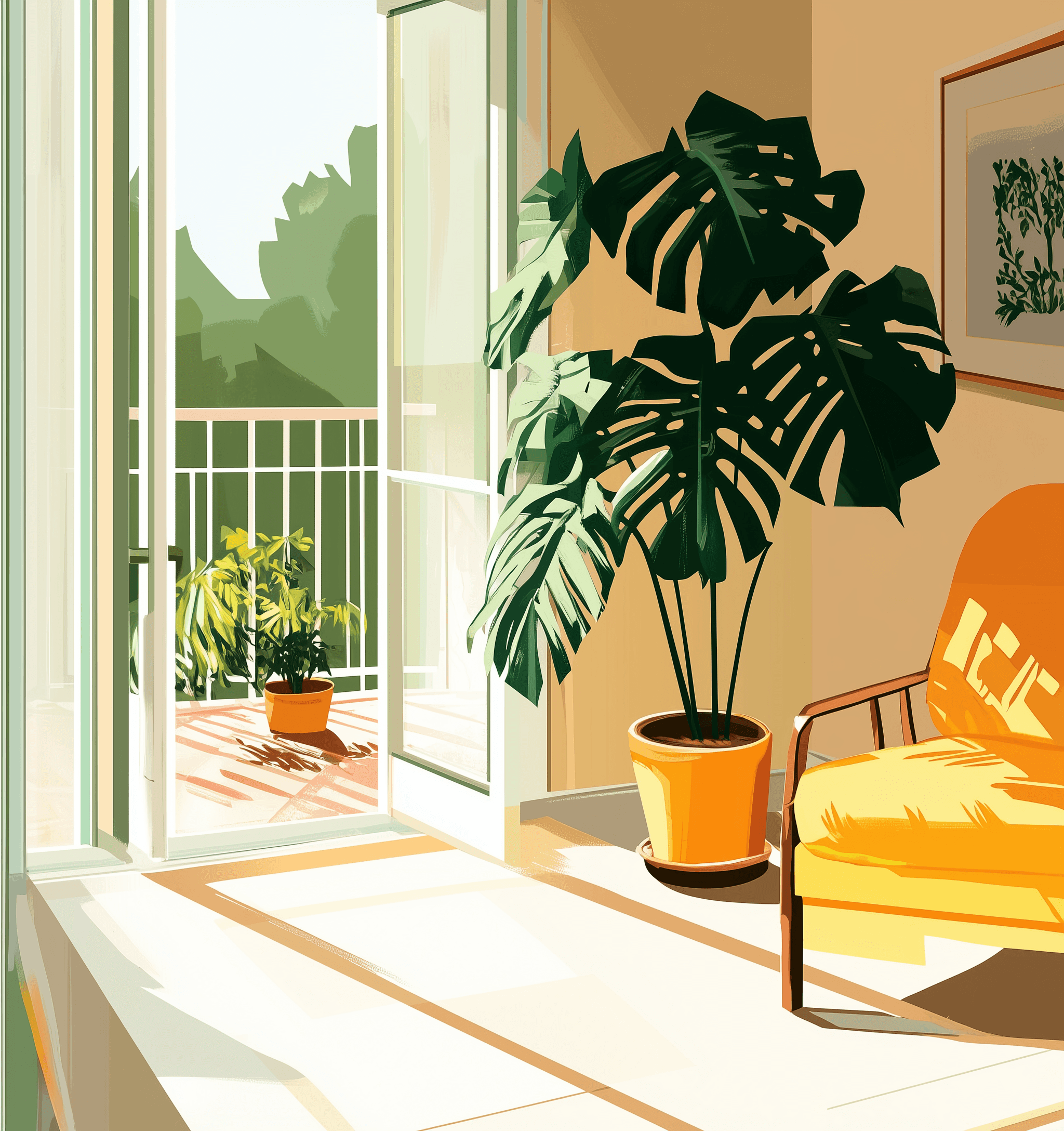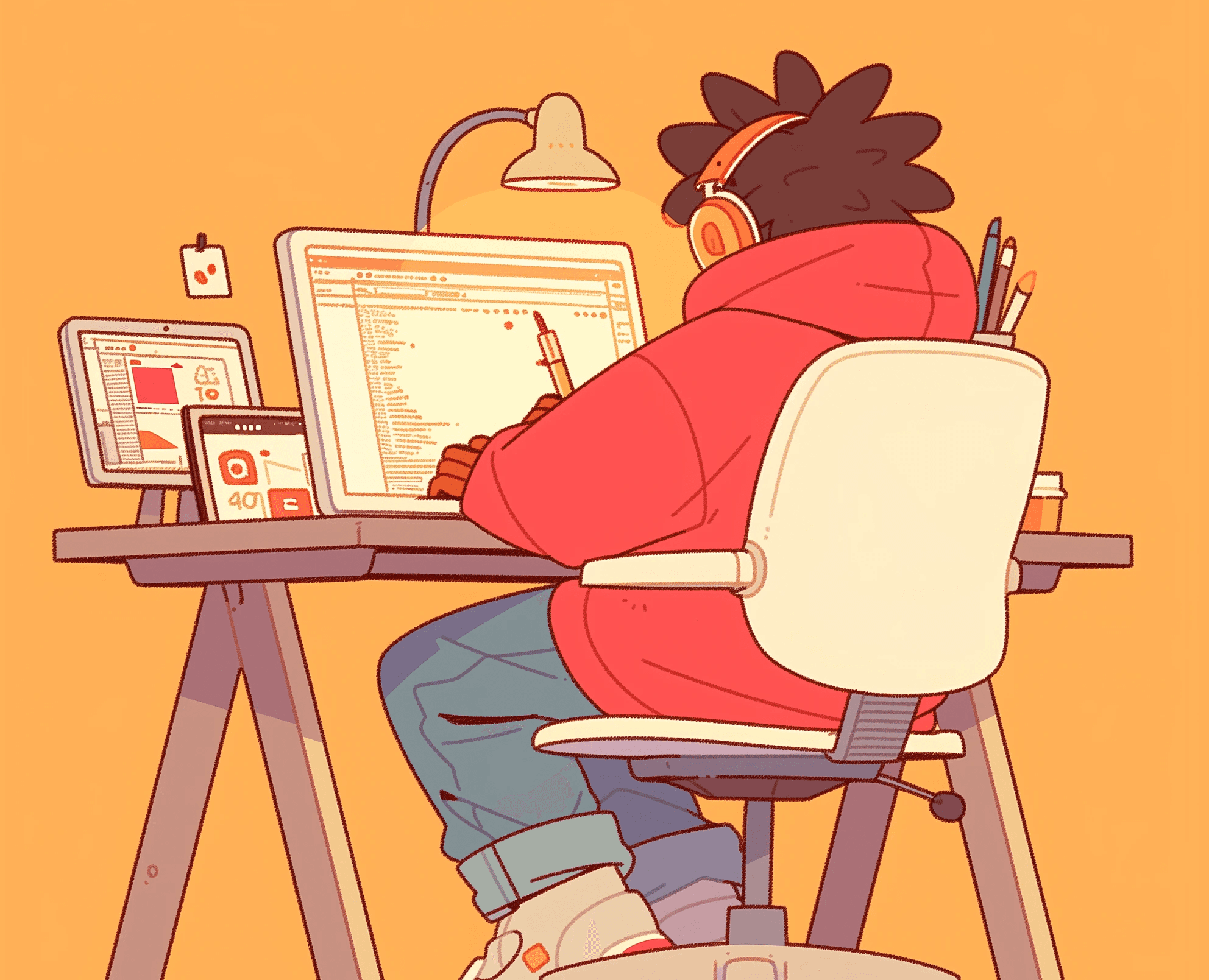Modern Teaching Handbook
Master modern education with the all-in-one resource for educators. Get your free copy now!

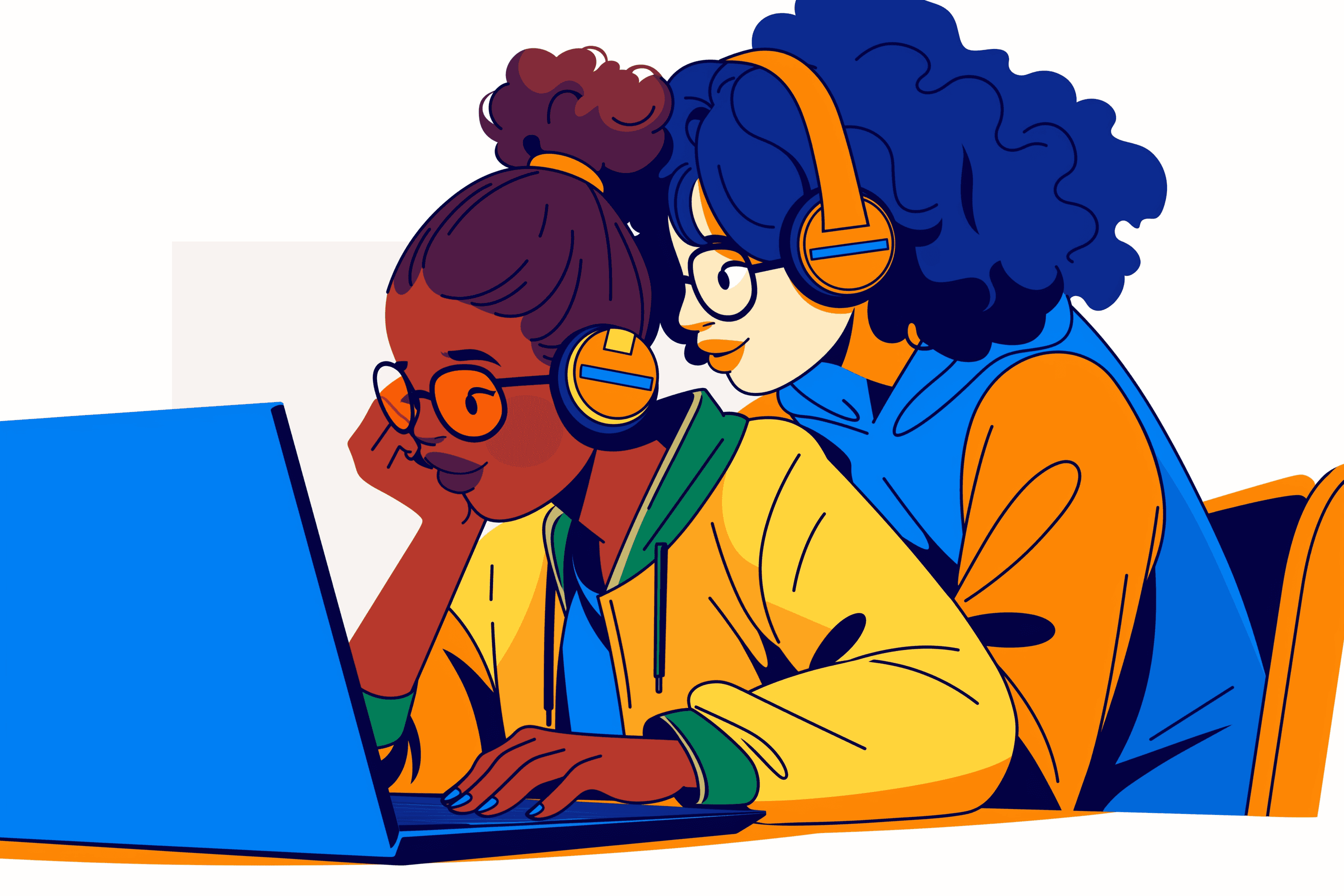
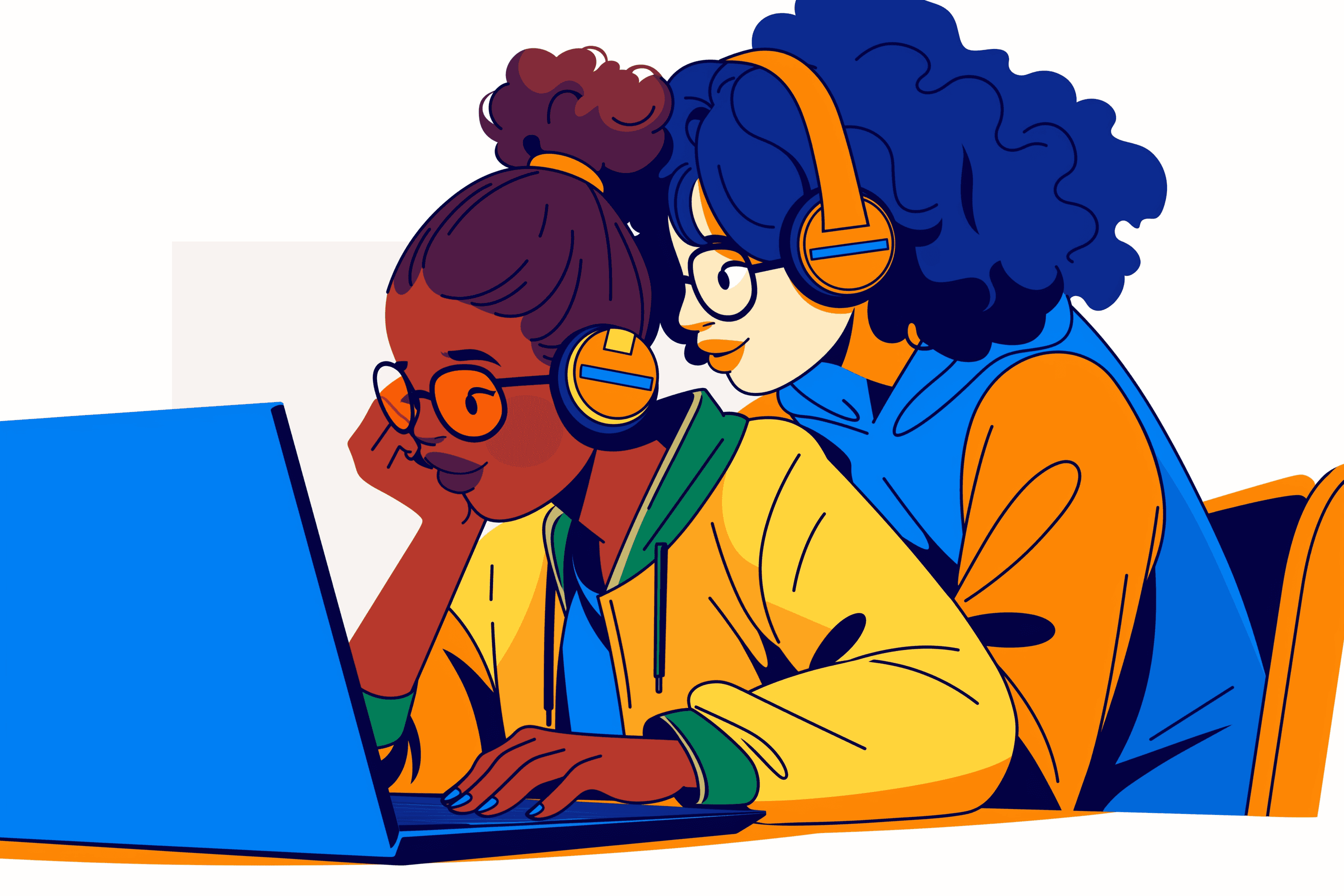
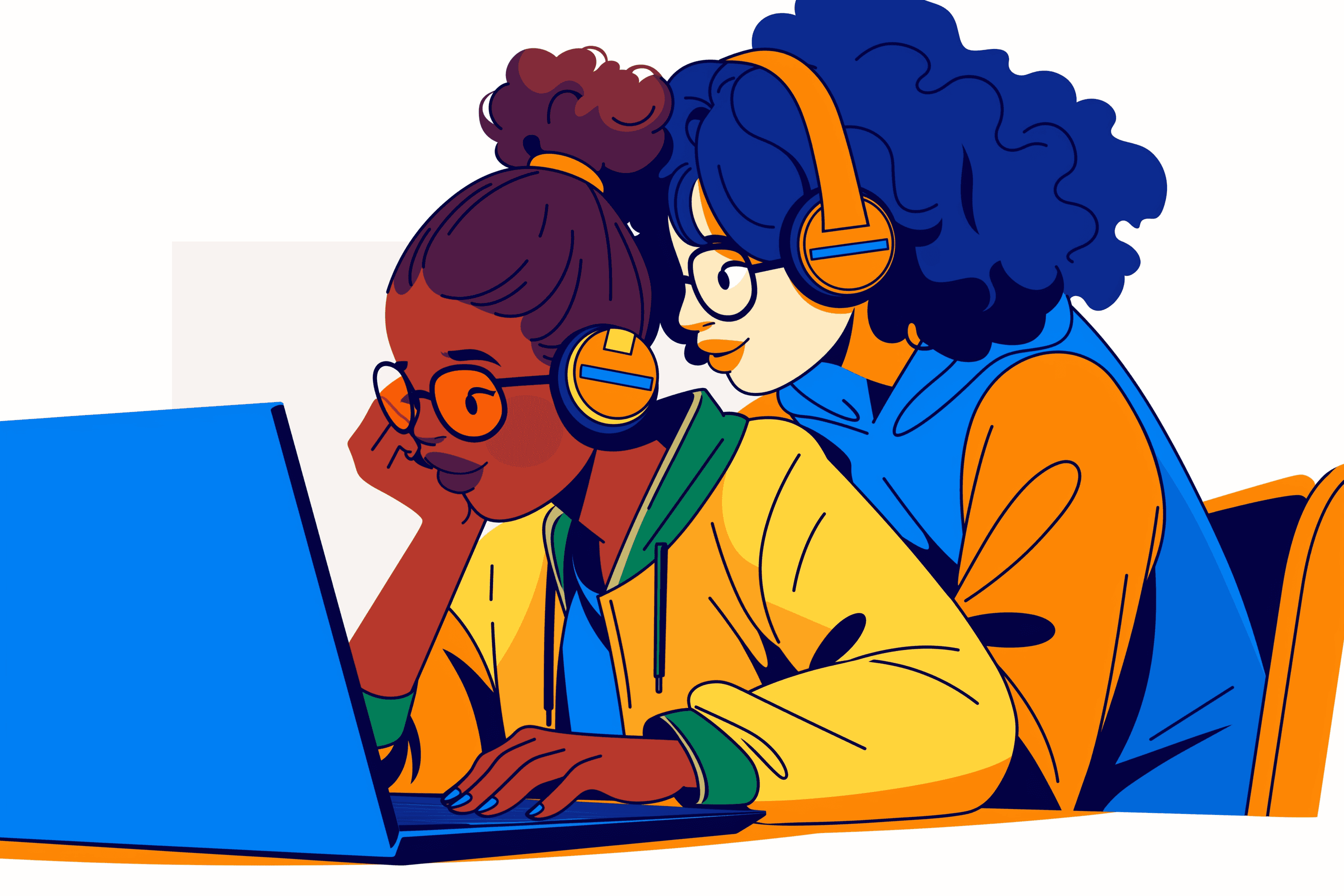
Educational Technology Integration: Complete Guide
Educational Technology Integration: Complete Guide
Educational Technology Integration: Complete Guide


Article by
Milo
ESL Content Coordinator & Educator
ESL Content Coordinator & Educator
All Posts
Introduction to Educational Technology Integration
Picture this: a classroom filled with engaged students, their faces lighting up as they solve problems using tablets, explore virtual worlds, or collaborate on a shared whiteboard from different parts of the globe. Sounds exciting, right? This is the magic of educational technology integration—a game-changer in the way we teach and learn.
At its core, educational technology integration involves weaving tech tools and resources into teaching practices to enhance learning experiences. It's not about replacing teachers with robots (thankfully!) but about empowering educators to create more dynamic and personalized lessons. Whether it’s using interactive apps for math practice or virtual reality to bring history lessons to life, tech integration has unlocked opportunities like never before.
Introduction to Educational Technology Integration
Picture this: a classroom filled with engaged students, their faces lighting up as they solve problems using tablets, explore virtual worlds, or collaborate on a shared whiteboard from different parts of the globe. Sounds exciting, right? This is the magic of educational technology integration—a game-changer in the way we teach and learn.
At its core, educational technology integration involves weaving tech tools and resources into teaching practices to enhance learning experiences. It's not about replacing teachers with robots (thankfully!) but about empowering educators to create more dynamic and personalized lessons. Whether it’s using interactive apps for math practice or virtual reality to bring history lessons to life, tech integration has unlocked opportunities like never before.
Modern Teaching Handbook
Master modern education with the all-in-one resource for educators. Get your free copy now!

Modern Teaching Handbook
Master modern education with the all-in-one resource for educators. Get your free copy now!

Modern Teaching Handbook
Master modern education with the all-in-one resource for educators. Get your free copy now!

Table of Contents
Title
Title
Title
What Does Technology Integration Look Like?
If you’re imagining schools with rows of shiny gadgets, think deeper. Technology integration isn’t just about having the latest tech—it’s about using it in meaningful, intentional ways. Here’s an example to clarify:
Good Use: A teacher uses Google Docs for real-time collaboration, enabling students to brainstorm ideas and provide immediate feedback to each other.
Not-So-Great Use: Asking students to type an essay on a computer instead of handwriting it, with no additional features or collaboration involved.
In short, the goal is to move beyond simply using tech for its own sake and truly enhance the learning process.
Why Is It Important?
The importance of integrating technology into classrooms can’t be overstated. Just think about how tech has reshaped every other sector—healthcare, entertainment, communication. Shouldn’t education leap forward too? Here are a few reasons why tech integration is a must:
Prepares Students for the Future: The world is increasingly digital. By incorporating technology into education, we’re giving students crucial tools (and skills) to thrive in future workplaces.
Engages and Motivates: Let’s admit it—kids today are tech-savvy and naturally drawn to screens. A well-designed educational app can make learning feel like play (looking at you, Duolingo).
Supports Diverse Learners: Not all students learn the same way. Technology allows for personalized approaches, ensuring that every student—from visual learners to those with special needs—can participate meaningfully in class.
A Brief History of EdTech
Did you know educational tech isn’t a 21st-century trend? (Spoiler alert: It’s older than you think!) Chalkboards were revolutionary in the 1800s, offering a shared space for learning. Fast forward to the 1980s, and computers began sneaking into classrooms. Flash forward again, and today we have artificial intelligence (AI)-powered tutors and virtual reality field trips.
One striking example is the introduction of overhead projectors in the mid-20th century. While they seem outdated now, at the time, they transformed how teachers explained complex concepts in real-time. This constant evolution shows how education adapts to every technological leap—and it’s exciting to imagine what’s next.
Misconceptions to Clear Up
Let’s tackle a few common myths around tech in the classroom:
Myth #1: “It’s too expensive!”
Reality: While some tools come with hefty price tags, there are free (or low-cost) options, like Kahoot, Canva, and Google Classroom, accessible to most schools.
Myth #2: “It leads to distractions.”
Reality: Technology can be a distraction if misused. With clear guidelines and supervision, it becomes a tool for focus and engagement instead.
As we dive deeper into the topic in subsequent sections, keep this in mind: technology is a tool, not the end goal. The magic lies in blending it seamlessly with traditional teaching to create an experience that’s greater than the sum of its parts. Ready to explore the benefits next? Let’s plug in and build on this foundation!

Benefits of Integrating Technology in Education
Imagine walking into a classroom where instead of heavy textbooks and endless chalkboard scribbles, students are exploring virtual museums, solving math problems on tablets, and collaborating on group projects in real time using shared online tools. Sounds futuristic, right? Well, it’s already happening—thanks to the integration of technology in education! But what makes it so game-changing?
Let’s dive into the key benefits of blending tech with traditional learning.
Enhances Student Engagement
Students today are digital natives. They’ve grown up with gadgets, apps, and the internet at their fingertips. So, introducing technology into the classroom isn’t just a novelty—it’s meeting them where they are. Interactive tools such as gamified learning apps, virtual reality (VR) experiences, and digital storytelling platforms can transform boring lectures into immersive learning adventures.
Example: Tools like Kahoot! or Quizizz can turn dull quiz sessions into exciting game shows, where students eagerly compete for the top spot.
Using VR, students can "visit" the Great Wall of China or dive into the depths of the ocean—all without leaving the classroom.
When students are engaged, they naturally become more involved in their learning, leading to better retention of information.
Personalized Learning Experiences
Let’s be honest—traditional teaching methods are often a one-size-fits-all deal. But here’s the thing: not every student learns the same way or at the same pace. Technology breaks that barrier by offering personalized learning opportunities.
Adaptive learning platforms such as Khan Academy or DreamBox adjust content difficulty based on how a student performs, providing tailored guidance.
Students struggling with specific concepts can watch video tutorials or take extra practice quizzes right at their own speed.
This flexibility empowers learners to take control of their education, boosting their confidence and independence.
Prepares Students for the Digital World
Let’s face it: technology is everywhere. From workplace communication tools to online research and even coding, the modern world requires digital fluency. By incorporating tech into education, schools are essentially giving students a head start on mastering essential life skills.
Example: Learning how to use Google Workspace tools (Google Docs, Slides, Sheets) helps students prepare for the collaborative nature of modern careers.
Coding platforms such as Scratch allow even younger students to develop problem-solving and creativity skills while learning programming basics.
These experiences don’t just teach tech skills—they foster critical thinking, adaptability, and innovation, which are invaluable in any field.
Broadens Access to Learning Resources
One of the greatest perks of educational technology is its capacity to close the gap between resources and learners. No longer confined to what’s within school walls, students can now access an almost unlimited vault of knowledge online.
Educational platforms such as Coursera and edX provide students with free or affordable courses on subjects ranging from astronomy to graphic design.
Audiobooks, podcasts, and digital libraries allow students to learn in multiple formats, accommodating different preferences and abilities.
Plus, technology enables rural or underserved schools to connect with top-notch resources, leveling the playing field like never before.
Encourages Collaboration and Communication
Ever notice how students thrive when they collaborate? Technology makes working together easier and more exciting. Tools like shared digital whiteboards or project management apps allow students to brainstorm and work on group projects—even when they’re not in the same room.
Example: Google Slides enables students to co-create presentations in real time, simultaneously adding content and comments. No more “you didn’t do your part!” moments.
Discussion forums or learning management systems like Canvas foster rich communication between teachers and students beyond regular class hours.
These tools simulate a real-world team environment, helping students become better collaborators and communicators.
Promotes Creativity and Innovation
Finally, let’s not overlook how technology fuels creativity. From designing a digital art portfolio to creating animated videos explaining complex science topics, the possibilities are endless.
Platforms like Canva allow students to create visually stunning projects—even if they’re not born artists.
Apps for music composition or 3D modeling offer creative outlets for diverse talents.
Incorporating technology encourages students to think outside the box (or screen!) and imagine innovative solutions to real-world challenges.
It’s pretty clear: technology in education isn’t just about shiny gadgets or trendy apps. It’s about making learning more engaging, inclusive, and adaptable. Plus, it’s building the skills that will equip students for their futures. Now that’s a win-win! Ready to explore how to make tech integration effective? Stay tuned for some practical strategies.

Strategies for Effective Technology Integration
Picture this: a classroom buzzing with excitement as students use tablets to create multimedia presentations or dive into virtual reality to explore ancient civilizations. Sounds amazing, right? But here’s the catch—without the right strategies, all that dazzling technology can easily lead to distraction instead of meaningful learning. So, how do we ensure technology is used effectively in education? Let’s dive into some practical approaches.
Align Technology with Learning Goals
A shiny new gadget is only as good as the purpose it serves. The first and most critical strategy is aligning tech tools with your educational goals.
Start with the "why": Before introducing an app, platform, or device, ask yourself, What problem am I solving? or How does this enhance learning?
Supports curriculum, not replaces it: For instance, using a digital simulation in a science class can make complex concepts—like the water cycle—more tangible, but the simulation should support the lesson plan, not replace direct instruction.
Focus on skill-building: Tools like Google Docs for collaboration or coding platforms like Scratch can foster 21st-century skills like communication, critical thinking, and creativity.
Think of it like seasoning a dish. Technology is the salt—it enhances the flavors (learning outcomes) already present, but too much can ruin the experience.
Provide Proper Training for Educators
Here’s a hypothetical: Imagine handing out Chromebooks to every student but skipping teacher training. The result? A classroom full of great tools but no one knows how to use them effectively. Training is the bridge between potential and success.
Workshops and PD sessions: Regular professional development workshops can help educators learn to leverage specific tools, like Learning Management Systems (LMS) or interactive whiteboards.
Peer mentoring: Sometimes, the best teachers are your colleagues. Creating a mentor/mentee system can help tech-savvy educators share tips and tricks.
Practice what you preach: Encourage teachers to experiment before rolling out technologies in the classroom. For example, practicing with Kahoot quizzes in their own staff meetings not only familiarizes them with the platform but also gives them fresh insights on engagement.
Confidence in using technology is half the battle—it fuels creativity and enthusiasm.
Start Small, Scale Up
Attempting to overhaul your entire teaching system with technology overnight is like trying to sprint a marathon. It’s neither practical nor sustainable. Instead, focus on bite-sized changes.
Pilot new tools: Test-drive one app or device before rolling it out across the board. For example, try incorporating Flipgrid for student discussions in one class before using it across grade levels.
Set measurable milestones: Begin by integrating technology for a single purpose, like improving classroom discussion or simplifying assessment. Then, build on what works.
Celebrate small wins: Did your students have a more engaging day thanks to an EdTech tool? Take a moment to recognize that success—it builds momentum.
Small successes pave the way for big transformations.
Foster Digital Citizenship
Technology is a double-edged sword. While it offers incredible tools for learning, it also opens doors to distractions and potential misuse. Teaching students to be responsible digital citizens is key.
Model appropriate use: Show students how to use tech respectfully and efficiently. For example, when searching for information online, demonstrate how to evaluate credible sources.
Set boundaries: Create rules around using devices. For instance, establishing “device-free discussions” can help students focus on face-to-face interactions.
Teach safety basics: Emphasize the importance of cyber safety, like guarding personal information and recognizing phishing scams.
Think of digital citizenship as teaching students to drive safely before handing them the keys to the information highway.
Encourage Collaboration
One of technology’s superpowers is connecting people. Use it to break down classroom silos and encourage teamwork.
Group projects with cloud tools: Platforms like Microsoft Teams or Google Workspace allow multiple students to collaborate on the same project, even remotely. For instance, students can co-edit a project presentation in real time.
Global connections: Tools like Skype or Zoom let students virtually meet experts or other classrooms worldwide, broadening their worldviews. Want to talk to a scientist in Antarctica? Totally possible.
When students collaborate, they learn not only from the teacher but also from one another—and that’s where the magic happens.
Integrating technology into education isn’t about jumping on the latest trend; it’s about strategically empowering both teachers and students. Start purposefully, scale thoughtfully, and don’t forget—each step toward effective integration is one giant leap for learning. Ready to get started? The next exciting piece of the puzzle is just around the corner!

Tools and Resources for Educators
Picture this: You’re preparing a lesson on photosynthesis, and your students are staring at their notebooks, looking bored. Wouldn’t it be more engaging if they could create a time-lapse video of plants growing or simulate different environments to see how sunlight and water affect growth? That’s the magic of technology in education—it transforms the ordinary into the extraordinary. Let’s dive into some tools and resources that can help you bring your lessons to life!
Learning Management Systems (LMS)
Think of an LMS as the command center for your classroom. These platforms organize content, track progress, and foster communication—all in one place.
Examples: Google Classroom, Canvas, Moodle.
Google Classroom is perfect if you're already using Google Suite. It’s user-friendly and integrates seamlessly with tools like Google Docs and Google Slides.
Canvas offers advanced features like customizable grading systems and multimedia content embedding.
Moodle is a fantastic open-source option for tech-savvy teachers who love customization.
What does this mean for you? Less time spent shuffling papers and more time actually teaching!
Interactive Lesson Tools
Who needs a boring chalk-and-talk lecture when you can interact and gamify learning? Interactive tools can turn even the dullest topics into something your students genuinely look forward to.
Kahoot!: A game-based platform that transforms quizzes into exciting competitions. Imagine reviewing history dates as if it's a trivia game show!
Nearpod: This lets you create lessons with embedded quizzes, videos, and even virtual field trips.
Pear Deck: Want to make your slides come alive? Pear Deck lets you turn static presentations into interactive activities students can solve in real time.
These tools don’t just make lessons fun—they keep students engaged and eager to participate.
Collaboration Tools
Team projects get a major upgrade with these resources. No more messy handoffs or “I forgot my part at home” excuses!
Padlet: A virtual bulletin board where students can brainstorm ideas, share links, and collaborate. Think of it as a digital poster board.
Google Workspace: Tools like Docs, Sheets, and Slides allow your students to work on the same file simultaneously, whether they’re in the classroom or at home.
Microsoft Teams: Ideal for group work and communication, all in one space.
These make teamwork smoother and teach students essential collaboration skills for the real world.
Multimedia and Creativity Tools
Let’s face it: kids love to create. Tap into their creative streak with tools that let them express themselves while learning!
Canva for Education: Design flyers, infographics, or even historical timelines with drag-and-drop ease.
Flip (formerly Flipgrid): Create video discussions where students can share their thoughts and research. Ideal for shy students who thrive in a low-pressure environment.
Audacity: A simple tool for recording and editing audio. Perfect for podcasting or storytelling projects.
Got an upcoming poetry unit? Students can use Canva to illustrate their verses or Flip to share recitations. Creativity becomes part of the learning process.
Special Tools for STEM Education
STEM (science, technology, engineering, and math) can be tough, but these tools make it approachable and even exciting!
TinkerCAD: Introduces students to 3D design, and it’s intuitive enough for beginners.
Desmos: A graphing calculator on steroids. Students can visualize math like never before.
Scratch: Teaches coding through drag-and-drop blocks, perfect for beginners trying to build their first game or animation.
These tools don’t just teach—they prepare students for the tech-savvy world they’ll enter someday.
Professional-Development Resources for Educators
Don’t forget: You’re a lifelong learner too! Plenty of resources are out there to help you get familiar with these tech tools.
edX and Coursera: These platforms offer courses on integrating technology into teaching. Some are free!
YouTube: Tons of educators share tutorials for tools like Google Classroom and Pear Deck.
ISTE (International Society for Technology in Education): A treasure trove of workshops, webinars, and conferences—all focused on educational technology.
Taking advantage of these resources means you’ll always stay ahead of the curve.
Final Thought on Tools and Resources
Remember, tools are just that—tools. They won’t replace your expertise or the connection you build with your students. But when used creatively and strategically, they can amplify your impact and make learning an unforgettable experience. So start small. Experiment with one or two tools. Trust me; by next semester, you’ll wonder how you ever taught without them!

Navigating Technology Adoption: Problems and Remedies
Let’s face it—integrating technology into classrooms isn’t always a smooth ride. Sure, the possibilities are endless, and the benefits are jaw-dropping, but the road to those benefits is often paved with hurdles. From outdated devices to skeptical teachers, the challenges are plenty. The good news? Every obstacle has a solution (or at least a good workaround). Let’s break it all down and tackle these issues one at a time.
Challenge 1: Limited Access to Technology
Ever walked into a classroom and seen students sharing a single computer because that’s all the school could afford? It’s a frustrating reality for many educators. Budget constraints often limit schools' ability to invest in up-to-date devices and tech tools.
Solutions:
Leverage free resources: There is a wealth of free educational tools online. Platforms like Khan Academy and Google Classroom don't cost a dime and can make a significant impact.
Secure grants and donations: Many organizations, such as DonorsChoose or ISTE, offer funding for technology in education. Engaging the community can also yield surprising support.
Adopt BYOD (Bring Your Own Device): Encouraging students to use their own devices, like smartphones or tablets, can fill gaps in access—as long as policies ensure this doesn’t widen inequality for students who don’t have devices.
Challenge 2: Lack of Teacher Training
Let’s be honest—throwing a bunch of Chromebooks into a classroom doesn’t magically make learning more effective. Many teachers feel unprepared or overwhelmed by new tech tools. Without proper training, even the coolest apps won’t meet their potential.
Solutions:
Organize professional development sessions: Schools can host workshops or training days to familiarize teachers with ed-tech tools. Focus on practical, hands-on learning rather than dry PowerPoints.
Start with small, manageable steps: Encourage teachers to incorporate one or two new tools at a time instead of overloading them with options.
Peer mentoring: Pair tech-savvy teachers with those struggling. Sharing success stories and tips can boost confidence and foster collaboration.
Challenge 3: Student Distraction and Misuse
Technology in the classroom comes with its own Pandora’s box of temptations: TikTok during algebra, gaming in history class, or spinning up memes instead of essays. Technology is a double-edged sword—useful yet dangerous.
Solutions:
Implement clear policies: Create straightforward rules about proper technology use, like when devices are allowed and what kinds of sites or apps are off-limits.
Use filtering software: Tools like GoGuardian can monitor student activity on devices and block access to distracting or harmful content.
Teach digital responsibility: Turn the challenge into a teaching opportunity. Incorporate lessons on media literacy, digital citizenship, and self-control.
Challenge 4: Infrastructure Issues
Picture this: It’s the middle of a lesson on cloud computing, but the Wi-Fi is slower than a tortoise uphill. Outdated networks, poor internet connections, and maintenance issues can seriously disrupt learning.
Solutions:
Upgrade gradually: Begin by addressing the most critical infrastructure needs. For instance, prioritize boosting Wi-Fi in high-traffic areas like libraries and classrooms.
Encourage partnerships: Collaborate with local businesses or tech companies to gain support for infrastructure upgrades.
Have a Plan B: Always prepare for tech glitches. Printed materials or backup lesson plans can save the day when the broadband betrays you.
Challenge 5: Resistance to Change
“Why fix what isn’t broken?” Some educators might not see the need to shake up their tried-and-true teaching methods. Change can be intimidating, especially when it involves technology.
Solutions:
Show tangible results: Highlight real-life success stories or case studies where technology improved student outcomes. Nothing wins people over like evidence!
Provide incentives: Encourage adoption by offering perks like professional certifications or personal recognition for teachers who embrace new tools.
Start with collaboration: Instead of forcing change, ask skeptics to share their concerns. Involving them in decision-making makes them feel heard and can reduce resistance.
Wrapping It Up
Integrating technology into education is like planting a garden: there may be weeds and unexpected weather, but with patience and the right tools, the results are worth it. By addressing these challenges head-on and applying creative solutions, schools can turn tech hurdles into stepping stones for meaningful, modern learning.
So, what’s your biggest challenge in integrating technology? Let’s keep the conversation rolling—every classroom deserves a sprinkle of 21st-century magic!

Overcoming Digital Integration Hurdles
Imagine this: a teacher excitedly introduces a new app to their class, only for technical issues to derail the entire lesson. Frustrating, right? Technology integration in education holds tremendous promise, but it's not without its hiccups. Let’s tackle some of the major challenges educators face and explore practical solutions that can help smooth the way.
Common Challenges in Technology Integration
1. Limited Access to Technology
Not all schools or students have equal access to devices and reliable internet. This digital divide can create significant inequities in learning opportunities.
Example: A student in a rural area might struggle with online assignments because of a weak internet connection, while their urban peer breezes through.
Impact: This creates frustration and widens the gap in educational outcomes.
2. Lack of Teacher Training
Even the fanciest tech tools won’t help if educators aren’t confident in using them. Many teachers feel overwhelmed when asked to implement new technologies without adequate training.
Example: A seasoned math teacher who excels with a whiteboard may hesitate to use interactive software if they’re unsure how it works.
Impact: This can lead to underutilization of valuable tools or frustration for both teachers and students.
3. Resistance to Change
Change is hard, especially when it upends comfortable methods that have worked for years. Some educators and administrators may resist integrating technology, viewing it as disruptive rather than helpful.
Example: A science teacher used to hands-on lab experiments might feel skeptical about virtual simulations.
Impact: Missed opportunities to enrich learning experiences and engage students in new ways.
4. Technical Glitches
Nothing kills the excitement of a tech-heavy lesson like uncooperative software or hardware. From frozen screens to apps refusing to load, tech hiccups can derail even the best-planned activities.
Example: Imagine a geography class trying to explore maps on a malfunctioning interactive board.
Impact: Frustration, wasted time, and a growing reluctance to rely on technology.
5. Cybersecurity and Privacy Concerns
The increased use of digital tools also increases the risk of data breaches or privacy violations. Protecting students’ sensitive information is a growing challenge.
Example: A class app requesting more student data than necessary raises red flags for both parents and administrators.
Impact: Loss of trust and potential legal headaches.
Practical Solutions to Overcome Challenges
1. Bridge the Digital Divide
Schools can:
Seek grants for devices and internet access.
Create partnerships with local businesses to provide technology.
Implement device-lending programs for students in need.
Additionally, offline resources and blended approaches can ensure no student is left behind.
2. Provide Comprehensive Teacher Training
Regular workshops and hands-on training sessions can empower teachers to confidently use tech tools.
Pairing tech-savvy staff with those less comfortable can encourage peer mentoring.
Encourage ongoing professional development, like attending webinars or certification programs.
3. Foster a Growth Mindset
Help educators see technology as a partner rather than a competitor.
Highlight small, manageable ways to incorporate tech into lessons rather than overwhelming them with everything at once.
Celebrate successes, no matter how small, to build confidence.
4. Have Backup Plans for Tech Failures
Always have a Plan B. If an app fails, can students work offline? If a projector stops, would a student-led discussion suffice?
Teach tech troubleshooting basics to both educators and students. Sometimes, simply restarting a device can save the day!
5. Prioritize Cybersecurity and Privacy
Use reputable platforms and tools specifically designed for educational use.
Stay compliant with student data privacy laws like COPPA (Children’s Online Privacy Protection Act).
Educate students about online safety, such as avoiding suspicious links or sharing too much personal information.
A New Perspective on Challenges
Integrating technology in the classroom will never be entirely without bumps in the road. However, by addressing these common challenges head-on, educators can transform obstacles into learning opportunities. Imagine a world where every student, regardless of background, benefits from the power of technology. That’s worth striving toward, don’t you think?

Challenges and Solutions in Technology Integration
Picture this: a teacher is excited about implementing a new educational app in the classroom, but halfway through the lesson, the app crashes, leaving students confused and the teacher scrambling for a backup plan. Sound familiar? While integrating technology into education holds incredible potential, it’s not always smooth sailing. Let’s dive into some of the most common challenges educators face and explore practical solutions to tackle them.
1. Access and Equity Issues
Not all schools—and not all students—have equal access to technology. While some classrooms boast interactive whiteboards and one-to-one devices, others may struggle with outdated computers or unreliable internet access.
The Challenge: Students who lack access to hardware or Wi-Fi at home can quickly fall behind their peers. This disparity, often referred to as the “digital divide,” creates inequities in learning opportunities.
The Solution:
Schools can offer loaner devices or work with community organizations to establish free Wi-Fi hotspots.
Teachers can ensure homework and assignments are accessible offline to accommodate students without internet.
Flexible policies, like allowing students extra time to complete online tasks or finding ways to utilize shared resources, can level the playing field.
By being mindful of access issues, educators can implement technology inclusively.
2. Training and Professional Development
Ever struggled with a tech tool that just wouldn’t cooperate? Now imagine being expected to teach others using it! Many educators feel overwhelmed by the learning curve associated with new technology.
The Challenge: A lack of proper training leaves teachers unsure of how to effectively use technology in their lessons. This can result in frustration and underutilized tools.
The Solution:
Districts should prioritize professional development programs tailored to specific technologies. Hands-on workshops, online webinars, and practice time can make a world of difference.
Peer mentoring is another great option! Pair tech-savvy teachers with those who are less experienced to build skills collaboratively.
Start small—focus on implementing one tool at a time, mastering it before moving on.
Remember, learning technology is like riding a bike: a little wobbly at first, but you’ll find your balance.
3. Distractions and Misuse
Technology in a student’s hands can either be a powerful tool or a bottomless black hole of distractions. TikTok, online games, and constant notifications can easily derail the focus of even the most diligent learners.
The Challenge: Maintaining classroom focus becomes challenging when students have access to digital temptations.
The Solution:
Use apps or software with built-in classroom management features, like limiting access to non-educational websites during lessons.
Clearly establish classroom rules regarding technology use. For instance, designate “tech-free” moments to minimize distractions.
Engage students with interactive tools like Kahoot or Pear Deck to make learning fun and keep their attention.
It’s all about striking the right balance between freedom and boundaries.
4. Technical Issues
Let’s be real: nothing halts the momentum of a great lesson faster than the dreaded “system error” screen. From failed logins to uncooperative projectors, technical problems are inevitable.
The Challenge: Technology often malfunctions at the worst possible times, leaving educators stressed and lessons stalled.
The Solution:
Always have a backup plan—whether it’s paper worksheets or a group discussion activity—to keep the class moving.
Troubleshoot common issues ahead of time. Learn quick fixes like how to reconnect to Wi-Fi, restart a device, or access cached versions of online content.
Partner with IT staff and maintain ongoing communication. They’re your tech superheroes, after all!
A little preparation can keep those tech glitches from throwing you off track.

5. Keeping Up with Changes
Technology evolves faster than your favorite social media trends. Today’s cutting-edge app could be tomorrow’s outdated relic.
The Challenge: Staying up-to-date with ever-changing tools and software can feel like chasing a moving target.
The Solution:
Join online communities or follow education technology blogs to stay informed. Sites like Edutopia and ISTE provide valuable tips and updates.
Schedule routine time to explore and experiment with new tools. This prevents falling behind and keeps you confident in your digital toolbox.
Involve students! They’re often ahead of the curve when it comes to technology, and their input can inspire fresh approaches.
Remember, you don’t have to master everything—just aim to adapt gradually.
Technology integration has its fair share of hurdles, but none of them are insurmountable. With a little creativity, collaboration, and preparation, you can turn challenges into opportunities. So, the next time your lesson is momentarily derailed by a tech hiccup, take a deep breath, smile, and remember—you’ve got this!
What Does Technology Integration Look Like?
If you’re imagining schools with rows of shiny gadgets, think deeper. Technology integration isn’t just about having the latest tech—it’s about using it in meaningful, intentional ways. Here’s an example to clarify:
Good Use: A teacher uses Google Docs for real-time collaboration, enabling students to brainstorm ideas and provide immediate feedback to each other.
Not-So-Great Use: Asking students to type an essay on a computer instead of handwriting it, with no additional features or collaboration involved.
In short, the goal is to move beyond simply using tech for its own sake and truly enhance the learning process.
Why Is It Important?
The importance of integrating technology into classrooms can’t be overstated. Just think about how tech has reshaped every other sector—healthcare, entertainment, communication. Shouldn’t education leap forward too? Here are a few reasons why tech integration is a must:
Prepares Students for the Future: The world is increasingly digital. By incorporating technology into education, we’re giving students crucial tools (and skills) to thrive in future workplaces.
Engages and Motivates: Let’s admit it—kids today are tech-savvy and naturally drawn to screens. A well-designed educational app can make learning feel like play (looking at you, Duolingo).
Supports Diverse Learners: Not all students learn the same way. Technology allows for personalized approaches, ensuring that every student—from visual learners to those with special needs—can participate meaningfully in class.
A Brief History of EdTech
Did you know educational tech isn’t a 21st-century trend? (Spoiler alert: It’s older than you think!) Chalkboards were revolutionary in the 1800s, offering a shared space for learning. Fast forward to the 1980s, and computers began sneaking into classrooms. Flash forward again, and today we have artificial intelligence (AI)-powered tutors and virtual reality field trips.
One striking example is the introduction of overhead projectors in the mid-20th century. While they seem outdated now, at the time, they transformed how teachers explained complex concepts in real-time. This constant evolution shows how education adapts to every technological leap—and it’s exciting to imagine what’s next.
Misconceptions to Clear Up
Let’s tackle a few common myths around tech in the classroom:
Myth #1: “It’s too expensive!”
Reality: While some tools come with hefty price tags, there are free (or low-cost) options, like Kahoot, Canva, and Google Classroom, accessible to most schools.
Myth #2: “It leads to distractions.”
Reality: Technology can be a distraction if misused. With clear guidelines and supervision, it becomes a tool for focus and engagement instead.
As we dive deeper into the topic in subsequent sections, keep this in mind: technology is a tool, not the end goal. The magic lies in blending it seamlessly with traditional teaching to create an experience that’s greater than the sum of its parts. Ready to explore the benefits next? Let’s plug in and build on this foundation!

Benefits of Integrating Technology in Education
Imagine walking into a classroom where instead of heavy textbooks and endless chalkboard scribbles, students are exploring virtual museums, solving math problems on tablets, and collaborating on group projects in real time using shared online tools. Sounds futuristic, right? Well, it’s already happening—thanks to the integration of technology in education! But what makes it so game-changing?
Let’s dive into the key benefits of blending tech with traditional learning.
Enhances Student Engagement
Students today are digital natives. They’ve grown up with gadgets, apps, and the internet at their fingertips. So, introducing technology into the classroom isn’t just a novelty—it’s meeting them where they are. Interactive tools such as gamified learning apps, virtual reality (VR) experiences, and digital storytelling platforms can transform boring lectures into immersive learning adventures.
Example: Tools like Kahoot! or Quizizz can turn dull quiz sessions into exciting game shows, where students eagerly compete for the top spot.
Using VR, students can "visit" the Great Wall of China or dive into the depths of the ocean—all without leaving the classroom.
When students are engaged, they naturally become more involved in their learning, leading to better retention of information.
Personalized Learning Experiences
Let’s be honest—traditional teaching methods are often a one-size-fits-all deal. But here’s the thing: not every student learns the same way or at the same pace. Technology breaks that barrier by offering personalized learning opportunities.
Adaptive learning platforms such as Khan Academy or DreamBox adjust content difficulty based on how a student performs, providing tailored guidance.
Students struggling with specific concepts can watch video tutorials or take extra practice quizzes right at their own speed.
This flexibility empowers learners to take control of their education, boosting their confidence and independence.
Prepares Students for the Digital World
Let’s face it: technology is everywhere. From workplace communication tools to online research and even coding, the modern world requires digital fluency. By incorporating tech into education, schools are essentially giving students a head start on mastering essential life skills.
Example: Learning how to use Google Workspace tools (Google Docs, Slides, Sheets) helps students prepare for the collaborative nature of modern careers.
Coding platforms such as Scratch allow even younger students to develop problem-solving and creativity skills while learning programming basics.
These experiences don’t just teach tech skills—they foster critical thinking, adaptability, and innovation, which are invaluable in any field.
Broadens Access to Learning Resources
One of the greatest perks of educational technology is its capacity to close the gap between resources and learners. No longer confined to what’s within school walls, students can now access an almost unlimited vault of knowledge online.
Educational platforms such as Coursera and edX provide students with free or affordable courses on subjects ranging from astronomy to graphic design.
Audiobooks, podcasts, and digital libraries allow students to learn in multiple formats, accommodating different preferences and abilities.
Plus, technology enables rural or underserved schools to connect with top-notch resources, leveling the playing field like never before.
Encourages Collaboration and Communication
Ever notice how students thrive when they collaborate? Technology makes working together easier and more exciting. Tools like shared digital whiteboards or project management apps allow students to brainstorm and work on group projects—even when they’re not in the same room.
Example: Google Slides enables students to co-create presentations in real time, simultaneously adding content and comments. No more “you didn’t do your part!” moments.
Discussion forums or learning management systems like Canvas foster rich communication between teachers and students beyond regular class hours.
These tools simulate a real-world team environment, helping students become better collaborators and communicators.
Promotes Creativity and Innovation
Finally, let’s not overlook how technology fuels creativity. From designing a digital art portfolio to creating animated videos explaining complex science topics, the possibilities are endless.
Platforms like Canva allow students to create visually stunning projects—even if they’re not born artists.
Apps for music composition or 3D modeling offer creative outlets for diverse talents.
Incorporating technology encourages students to think outside the box (or screen!) and imagine innovative solutions to real-world challenges.
It’s pretty clear: technology in education isn’t just about shiny gadgets or trendy apps. It’s about making learning more engaging, inclusive, and adaptable. Plus, it’s building the skills that will equip students for their futures. Now that’s a win-win! Ready to explore how to make tech integration effective? Stay tuned for some practical strategies.

Strategies for Effective Technology Integration
Picture this: a classroom buzzing with excitement as students use tablets to create multimedia presentations or dive into virtual reality to explore ancient civilizations. Sounds amazing, right? But here’s the catch—without the right strategies, all that dazzling technology can easily lead to distraction instead of meaningful learning. So, how do we ensure technology is used effectively in education? Let’s dive into some practical approaches.
Align Technology with Learning Goals
A shiny new gadget is only as good as the purpose it serves. The first and most critical strategy is aligning tech tools with your educational goals.
Start with the "why": Before introducing an app, platform, or device, ask yourself, What problem am I solving? or How does this enhance learning?
Supports curriculum, not replaces it: For instance, using a digital simulation in a science class can make complex concepts—like the water cycle—more tangible, but the simulation should support the lesson plan, not replace direct instruction.
Focus on skill-building: Tools like Google Docs for collaboration or coding platforms like Scratch can foster 21st-century skills like communication, critical thinking, and creativity.
Think of it like seasoning a dish. Technology is the salt—it enhances the flavors (learning outcomes) already present, but too much can ruin the experience.
Provide Proper Training for Educators
Here’s a hypothetical: Imagine handing out Chromebooks to every student but skipping teacher training. The result? A classroom full of great tools but no one knows how to use them effectively. Training is the bridge between potential and success.
Workshops and PD sessions: Regular professional development workshops can help educators learn to leverage specific tools, like Learning Management Systems (LMS) or interactive whiteboards.
Peer mentoring: Sometimes, the best teachers are your colleagues. Creating a mentor/mentee system can help tech-savvy educators share tips and tricks.
Practice what you preach: Encourage teachers to experiment before rolling out technologies in the classroom. For example, practicing with Kahoot quizzes in their own staff meetings not only familiarizes them with the platform but also gives them fresh insights on engagement.
Confidence in using technology is half the battle—it fuels creativity and enthusiasm.
Start Small, Scale Up
Attempting to overhaul your entire teaching system with technology overnight is like trying to sprint a marathon. It’s neither practical nor sustainable. Instead, focus on bite-sized changes.
Pilot new tools: Test-drive one app or device before rolling it out across the board. For example, try incorporating Flipgrid for student discussions in one class before using it across grade levels.
Set measurable milestones: Begin by integrating technology for a single purpose, like improving classroom discussion or simplifying assessment. Then, build on what works.
Celebrate small wins: Did your students have a more engaging day thanks to an EdTech tool? Take a moment to recognize that success—it builds momentum.
Small successes pave the way for big transformations.
Foster Digital Citizenship
Technology is a double-edged sword. While it offers incredible tools for learning, it also opens doors to distractions and potential misuse. Teaching students to be responsible digital citizens is key.
Model appropriate use: Show students how to use tech respectfully and efficiently. For example, when searching for information online, demonstrate how to evaluate credible sources.
Set boundaries: Create rules around using devices. For instance, establishing “device-free discussions” can help students focus on face-to-face interactions.
Teach safety basics: Emphasize the importance of cyber safety, like guarding personal information and recognizing phishing scams.
Think of digital citizenship as teaching students to drive safely before handing them the keys to the information highway.
Encourage Collaboration
One of technology’s superpowers is connecting people. Use it to break down classroom silos and encourage teamwork.
Group projects with cloud tools: Platforms like Microsoft Teams or Google Workspace allow multiple students to collaborate on the same project, even remotely. For instance, students can co-edit a project presentation in real time.
Global connections: Tools like Skype or Zoom let students virtually meet experts or other classrooms worldwide, broadening their worldviews. Want to talk to a scientist in Antarctica? Totally possible.
When students collaborate, they learn not only from the teacher but also from one another—and that’s where the magic happens.
Integrating technology into education isn’t about jumping on the latest trend; it’s about strategically empowering both teachers and students. Start purposefully, scale thoughtfully, and don’t forget—each step toward effective integration is one giant leap for learning. Ready to get started? The next exciting piece of the puzzle is just around the corner!

Tools and Resources for Educators
Picture this: You’re preparing a lesson on photosynthesis, and your students are staring at their notebooks, looking bored. Wouldn’t it be more engaging if they could create a time-lapse video of plants growing or simulate different environments to see how sunlight and water affect growth? That’s the magic of technology in education—it transforms the ordinary into the extraordinary. Let’s dive into some tools and resources that can help you bring your lessons to life!
Learning Management Systems (LMS)
Think of an LMS as the command center for your classroom. These platforms organize content, track progress, and foster communication—all in one place.
Examples: Google Classroom, Canvas, Moodle.
Google Classroom is perfect if you're already using Google Suite. It’s user-friendly and integrates seamlessly with tools like Google Docs and Google Slides.
Canvas offers advanced features like customizable grading systems and multimedia content embedding.
Moodle is a fantastic open-source option for tech-savvy teachers who love customization.
What does this mean for you? Less time spent shuffling papers and more time actually teaching!
Interactive Lesson Tools
Who needs a boring chalk-and-talk lecture when you can interact and gamify learning? Interactive tools can turn even the dullest topics into something your students genuinely look forward to.
Kahoot!: A game-based platform that transforms quizzes into exciting competitions. Imagine reviewing history dates as if it's a trivia game show!
Nearpod: This lets you create lessons with embedded quizzes, videos, and even virtual field trips.
Pear Deck: Want to make your slides come alive? Pear Deck lets you turn static presentations into interactive activities students can solve in real time.
These tools don’t just make lessons fun—they keep students engaged and eager to participate.
Collaboration Tools
Team projects get a major upgrade with these resources. No more messy handoffs or “I forgot my part at home” excuses!
Padlet: A virtual bulletin board where students can brainstorm ideas, share links, and collaborate. Think of it as a digital poster board.
Google Workspace: Tools like Docs, Sheets, and Slides allow your students to work on the same file simultaneously, whether they’re in the classroom or at home.
Microsoft Teams: Ideal for group work and communication, all in one space.
These make teamwork smoother and teach students essential collaboration skills for the real world.
Multimedia and Creativity Tools
Let’s face it: kids love to create. Tap into their creative streak with tools that let them express themselves while learning!
Canva for Education: Design flyers, infographics, or even historical timelines with drag-and-drop ease.
Flip (formerly Flipgrid): Create video discussions where students can share their thoughts and research. Ideal for shy students who thrive in a low-pressure environment.
Audacity: A simple tool for recording and editing audio. Perfect for podcasting or storytelling projects.
Got an upcoming poetry unit? Students can use Canva to illustrate their verses or Flip to share recitations. Creativity becomes part of the learning process.
Special Tools for STEM Education
STEM (science, technology, engineering, and math) can be tough, but these tools make it approachable and even exciting!
TinkerCAD: Introduces students to 3D design, and it’s intuitive enough for beginners.
Desmos: A graphing calculator on steroids. Students can visualize math like never before.
Scratch: Teaches coding through drag-and-drop blocks, perfect for beginners trying to build their first game or animation.
These tools don’t just teach—they prepare students for the tech-savvy world they’ll enter someday.
Professional-Development Resources for Educators
Don’t forget: You’re a lifelong learner too! Plenty of resources are out there to help you get familiar with these tech tools.
edX and Coursera: These platforms offer courses on integrating technology into teaching. Some are free!
YouTube: Tons of educators share tutorials for tools like Google Classroom and Pear Deck.
ISTE (International Society for Technology in Education): A treasure trove of workshops, webinars, and conferences—all focused on educational technology.
Taking advantage of these resources means you’ll always stay ahead of the curve.
Final Thought on Tools and Resources
Remember, tools are just that—tools. They won’t replace your expertise or the connection you build with your students. But when used creatively and strategically, they can amplify your impact and make learning an unforgettable experience. So start small. Experiment with one or two tools. Trust me; by next semester, you’ll wonder how you ever taught without them!

Navigating Technology Adoption: Problems and Remedies
Let’s face it—integrating technology into classrooms isn’t always a smooth ride. Sure, the possibilities are endless, and the benefits are jaw-dropping, but the road to those benefits is often paved with hurdles. From outdated devices to skeptical teachers, the challenges are plenty. The good news? Every obstacle has a solution (or at least a good workaround). Let’s break it all down and tackle these issues one at a time.
Challenge 1: Limited Access to Technology
Ever walked into a classroom and seen students sharing a single computer because that’s all the school could afford? It’s a frustrating reality for many educators. Budget constraints often limit schools' ability to invest in up-to-date devices and tech tools.
Solutions:
Leverage free resources: There is a wealth of free educational tools online. Platforms like Khan Academy and Google Classroom don't cost a dime and can make a significant impact.
Secure grants and donations: Many organizations, such as DonorsChoose or ISTE, offer funding for technology in education. Engaging the community can also yield surprising support.
Adopt BYOD (Bring Your Own Device): Encouraging students to use their own devices, like smartphones or tablets, can fill gaps in access—as long as policies ensure this doesn’t widen inequality for students who don’t have devices.
Challenge 2: Lack of Teacher Training
Let’s be honest—throwing a bunch of Chromebooks into a classroom doesn’t magically make learning more effective. Many teachers feel unprepared or overwhelmed by new tech tools. Without proper training, even the coolest apps won’t meet their potential.
Solutions:
Organize professional development sessions: Schools can host workshops or training days to familiarize teachers with ed-tech tools. Focus on practical, hands-on learning rather than dry PowerPoints.
Start with small, manageable steps: Encourage teachers to incorporate one or two new tools at a time instead of overloading them with options.
Peer mentoring: Pair tech-savvy teachers with those struggling. Sharing success stories and tips can boost confidence and foster collaboration.
Challenge 3: Student Distraction and Misuse
Technology in the classroom comes with its own Pandora’s box of temptations: TikTok during algebra, gaming in history class, or spinning up memes instead of essays. Technology is a double-edged sword—useful yet dangerous.
Solutions:
Implement clear policies: Create straightforward rules about proper technology use, like when devices are allowed and what kinds of sites or apps are off-limits.
Use filtering software: Tools like GoGuardian can monitor student activity on devices and block access to distracting or harmful content.
Teach digital responsibility: Turn the challenge into a teaching opportunity. Incorporate lessons on media literacy, digital citizenship, and self-control.
Challenge 4: Infrastructure Issues
Picture this: It’s the middle of a lesson on cloud computing, but the Wi-Fi is slower than a tortoise uphill. Outdated networks, poor internet connections, and maintenance issues can seriously disrupt learning.
Solutions:
Upgrade gradually: Begin by addressing the most critical infrastructure needs. For instance, prioritize boosting Wi-Fi in high-traffic areas like libraries and classrooms.
Encourage partnerships: Collaborate with local businesses or tech companies to gain support for infrastructure upgrades.
Have a Plan B: Always prepare for tech glitches. Printed materials or backup lesson plans can save the day when the broadband betrays you.
Challenge 5: Resistance to Change
“Why fix what isn’t broken?” Some educators might not see the need to shake up their tried-and-true teaching methods. Change can be intimidating, especially when it involves technology.
Solutions:
Show tangible results: Highlight real-life success stories or case studies where technology improved student outcomes. Nothing wins people over like evidence!
Provide incentives: Encourage adoption by offering perks like professional certifications or personal recognition for teachers who embrace new tools.
Start with collaboration: Instead of forcing change, ask skeptics to share their concerns. Involving them in decision-making makes them feel heard and can reduce resistance.
Wrapping It Up
Integrating technology into education is like planting a garden: there may be weeds and unexpected weather, but with patience and the right tools, the results are worth it. By addressing these challenges head-on and applying creative solutions, schools can turn tech hurdles into stepping stones for meaningful, modern learning.
So, what’s your biggest challenge in integrating technology? Let’s keep the conversation rolling—every classroom deserves a sprinkle of 21st-century magic!

Overcoming Digital Integration Hurdles
Imagine this: a teacher excitedly introduces a new app to their class, only for technical issues to derail the entire lesson. Frustrating, right? Technology integration in education holds tremendous promise, but it's not without its hiccups. Let’s tackle some of the major challenges educators face and explore practical solutions that can help smooth the way.
Common Challenges in Technology Integration
1. Limited Access to Technology
Not all schools or students have equal access to devices and reliable internet. This digital divide can create significant inequities in learning opportunities.
Example: A student in a rural area might struggle with online assignments because of a weak internet connection, while their urban peer breezes through.
Impact: This creates frustration and widens the gap in educational outcomes.
2. Lack of Teacher Training
Even the fanciest tech tools won’t help if educators aren’t confident in using them. Many teachers feel overwhelmed when asked to implement new technologies without adequate training.
Example: A seasoned math teacher who excels with a whiteboard may hesitate to use interactive software if they’re unsure how it works.
Impact: This can lead to underutilization of valuable tools or frustration for both teachers and students.
3. Resistance to Change
Change is hard, especially when it upends comfortable methods that have worked for years. Some educators and administrators may resist integrating technology, viewing it as disruptive rather than helpful.
Example: A science teacher used to hands-on lab experiments might feel skeptical about virtual simulations.
Impact: Missed opportunities to enrich learning experiences and engage students in new ways.
4. Technical Glitches
Nothing kills the excitement of a tech-heavy lesson like uncooperative software or hardware. From frozen screens to apps refusing to load, tech hiccups can derail even the best-planned activities.
Example: Imagine a geography class trying to explore maps on a malfunctioning interactive board.
Impact: Frustration, wasted time, and a growing reluctance to rely on technology.
5. Cybersecurity and Privacy Concerns
The increased use of digital tools also increases the risk of data breaches or privacy violations. Protecting students’ sensitive information is a growing challenge.
Example: A class app requesting more student data than necessary raises red flags for both parents and administrators.
Impact: Loss of trust and potential legal headaches.
Practical Solutions to Overcome Challenges
1. Bridge the Digital Divide
Schools can:
Seek grants for devices and internet access.
Create partnerships with local businesses to provide technology.
Implement device-lending programs for students in need.
Additionally, offline resources and blended approaches can ensure no student is left behind.
2. Provide Comprehensive Teacher Training
Regular workshops and hands-on training sessions can empower teachers to confidently use tech tools.
Pairing tech-savvy staff with those less comfortable can encourage peer mentoring.
Encourage ongoing professional development, like attending webinars or certification programs.
3. Foster a Growth Mindset
Help educators see technology as a partner rather than a competitor.
Highlight small, manageable ways to incorporate tech into lessons rather than overwhelming them with everything at once.
Celebrate successes, no matter how small, to build confidence.
4. Have Backup Plans for Tech Failures
Always have a Plan B. If an app fails, can students work offline? If a projector stops, would a student-led discussion suffice?
Teach tech troubleshooting basics to both educators and students. Sometimes, simply restarting a device can save the day!
5. Prioritize Cybersecurity and Privacy
Use reputable platforms and tools specifically designed for educational use.
Stay compliant with student data privacy laws like COPPA (Children’s Online Privacy Protection Act).
Educate students about online safety, such as avoiding suspicious links or sharing too much personal information.
A New Perspective on Challenges
Integrating technology in the classroom will never be entirely without bumps in the road. However, by addressing these common challenges head-on, educators can transform obstacles into learning opportunities. Imagine a world where every student, regardless of background, benefits from the power of technology. That’s worth striving toward, don’t you think?

Challenges and Solutions in Technology Integration
Picture this: a teacher is excited about implementing a new educational app in the classroom, but halfway through the lesson, the app crashes, leaving students confused and the teacher scrambling for a backup plan. Sound familiar? While integrating technology into education holds incredible potential, it’s not always smooth sailing. Let’s dive into some of the most common challenges educators face and explore practical solutions to tackle them.
1. Access and Equity Issues
Not all schools—and not all students—have equal access to technology. While some classrooms boast interactive whiteboards and one-to-one devices, others may struggle with outdated computers or unreliable internet access.
The Challenge: Students who lack access to hardware or Wi-Fi at home can quickly fall behind their peers. This disparity, often referred to as the “digital divide,” creates inequities in learning opportunities.
The Solution:
Schools can offer loaner devices or work with community organizations to establish free Wi-Fi hotspots.
Teachers can ensure homework and assignments are accessible offline to accommodate students without internet.
Flexible policies, like allowing students extra time to complete online tasks or finding ways to utilize shared resources, can level the playing field.
By being mindful of access issues, educators can implement technology inclusively.
2. Training and Professional Development
Ever struggled with a tech tool that just wouldn’t cooperate? Now imagine being expected to teach others using it! Many educators feel overwhelmed by the learning curve associated with new technology.
The Challenge: A lack of proper training leaves teachers unsure of how to effectively use technology in their lessons. This can result in frustration and underutilized tools.
The Solution:
Districts should prioritize professional development programs tailored to specific technologies. Hands-on workshops, online webinars, and practice time can make a world of difference.
Peer mentoring is another great option! Pair tech-savvy teachers with those who are less experienced to build skills collaboratively.
Start small—focus on implementing one tool at a time, mastering it before moving on.
Remember, learning technology is like riding a bike: a little wobbly at first, but you’ll find your balance.
3. Distractions and Misuse
Technology in a student’s hands can either be a powerful tool or a bottomless black hole of distractions. TikTok, online games, and constant notifications can easily derail the focus of even the most diligent learners.
The Challenge: Maintaining classroom focus becomes challenging when students have access to digital temptations.
The Solution:
Use apps or software with built-in classroom management features, like limiting access to non-educational websites during lessons.
Clearly establish classroom rules regarding technology use. For instance, designate “tech-free” moments to minimize distractions.
Engage students with interactive tools like Kahoot or Pear Deck to make learning fun and keep their attention.
It’s all about striking the right balance between freedom and boundaries.
4. Technical Issues
Let’s be real: nothing halts the momentum of a great lesson faster than the dreaded “system error” screen. From failed logins to uncooperative projectors, technical problems are inevitable.
The Challenge: Technology often malfunctions at the worst possible times, leaving educators stressed and lessons stalled.
The Solution:
Always have a backup plan—whether it’s paper worksheets or a group discussion activity—to keep the class moving.
Troubleshoot common issues ahead of time. Learn quick fixes like how to reconnect to Wi-Fi, restart a device, or access cached versions of online content.
Partner with IT staff and maintain ongoing communication. They’re your tech superheroes, after all!
A little preparation can keep those tech glitches from throwing you off track.

5. Keeping Up with Changes
Technology evolves faster than your favorite social media trends. Today’s cutting-edge app could be tomorrow’s outdated relic.
The Challenge: Staying up-to-date with ever-changing tools and software can feel like chasing a moving target.
The Solution:
Join online communities or follow education technology blogs to stay informed. Sites like Edutopia and ISTE provide valuable tips and updates.
Schedule routine time to explore and experiment with new tools. This prevents falling behind and keeps you confident in your digital toolbox.
Involve students! They’re often ahead of the curve when it comes to technology, and their input can inspire fresh approaches.
Remember, you don’t have to master everything—just aim to adapt gradually.
Technology integration has its fair share of hurdles, but none of them are insurmountable. With a little creativity, collaboration, and preparation, you can turn challenges into opportunities. So, the next time your lesson is momentarily derailed by a tech hiccup, take a deep breath, smile, and remember—you’ve got this!
Modern Teaching Handbook
Master modern education with the all-in-one resource for educators. Get your free copy now!

Modern Teaching Handbook
Master modern education with the all-in-one resource for educators. Get your free copy now!

Modern Teaching Handbook
Master modern education with the all-in-one resource for educators. Get your free copy now!

All Posts
Continue Reading
2024 Notion4Teachers. All Rights Reserved.
2024 Notion4Teachers. All Rights Reserved.
2024 Notion4Teachers. All Rights Reserved.
2024 Notion4Teachers. All Rights Reserved.