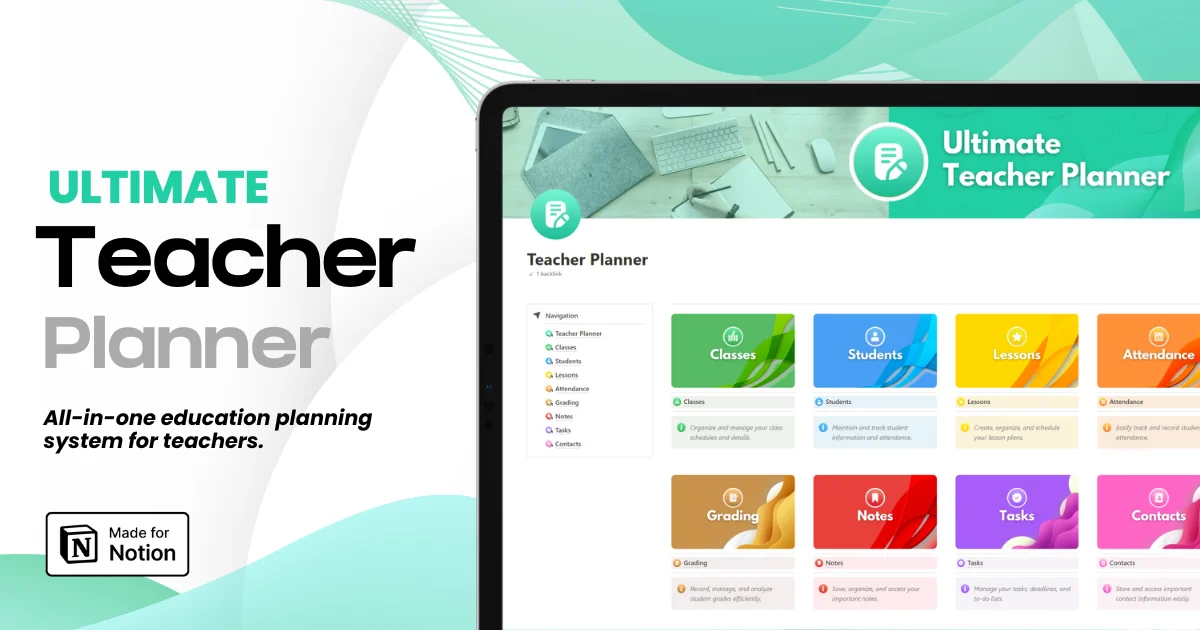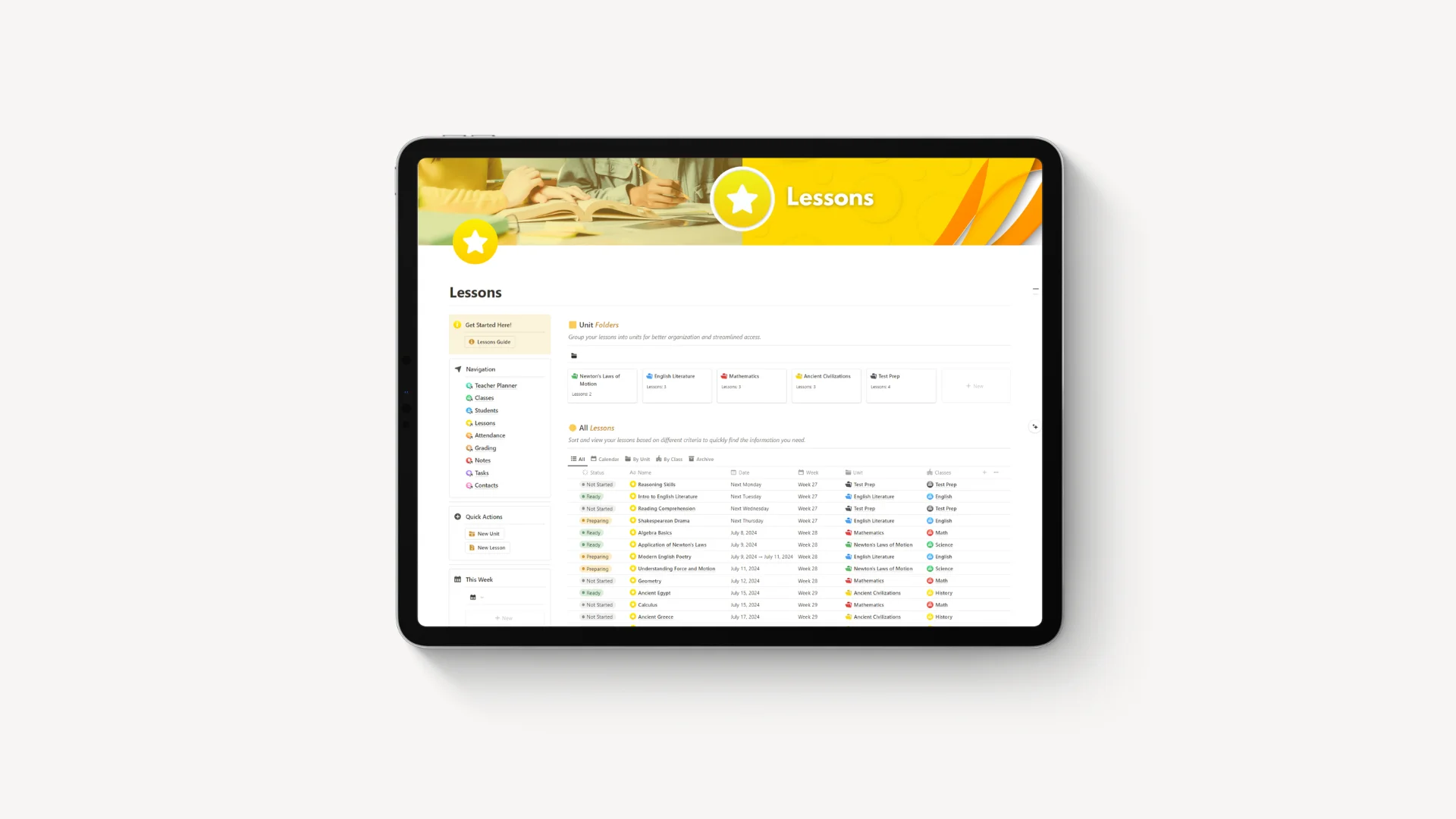
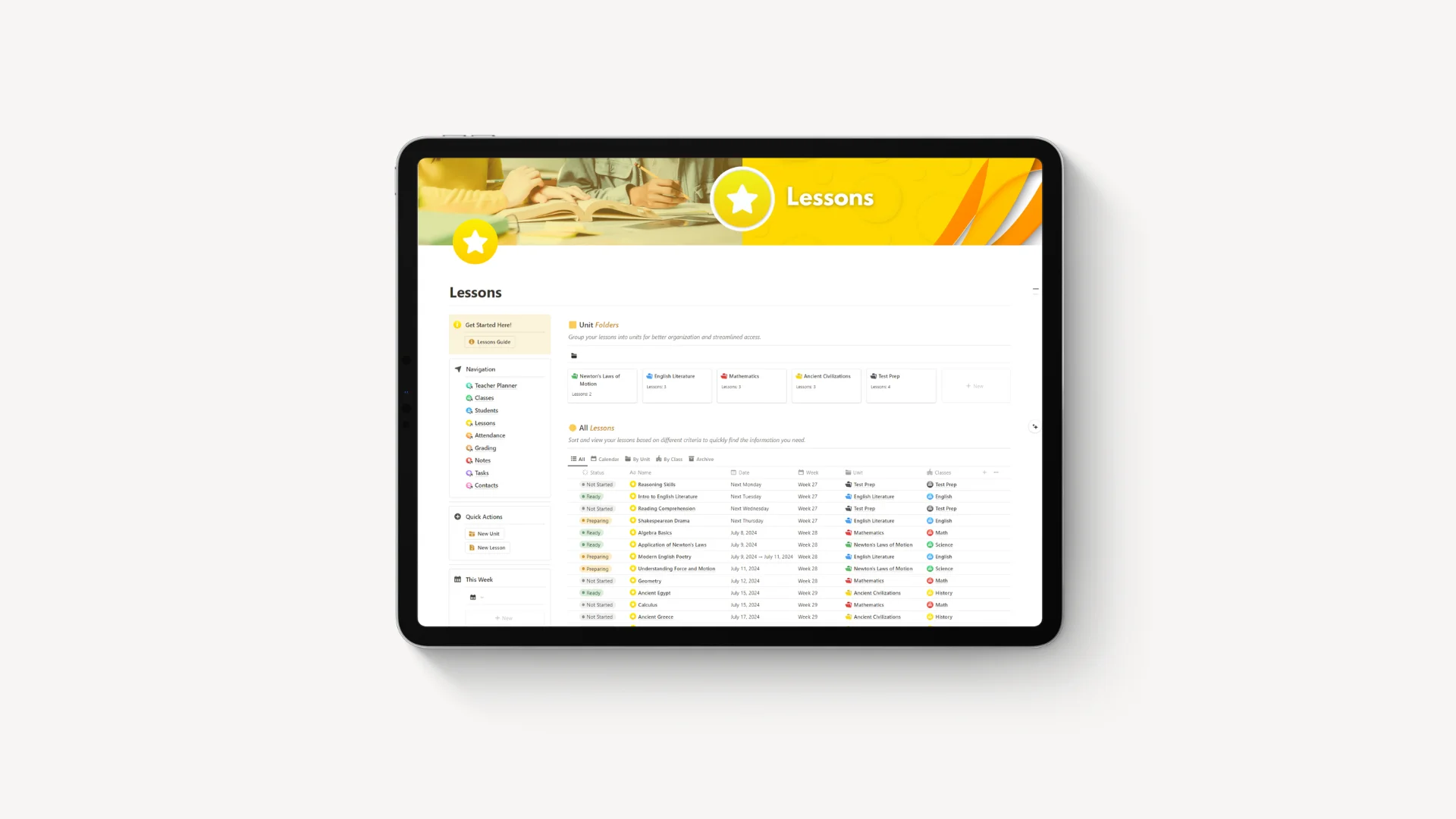
Free Notion Lesson Planner: A Step-by-Step Tutorial
Free Notion Lesson Planner: A Step-by-Step Tutorial
Free Notion Lesson Planner: A Step-by-Step Tutorial

Article by
Milo
ESL Content Coordinator & Educator
ESL Content Coordinator & Educator
All Posts
Ultimate Teacher Planner
The ultimate all-in-one education management system in Notion.
Learn More

Ultimate Teacher Planner
The ultimate all-in-one education management system in Notion.
Learn More

Ultimate Teacher Planner
The ultimate all-in-one education management system in Notion.
Learn More

Lesson plans.
When I started teaching years ago, this was where I struggled the most.
I enjoyed MAKING the lessons, but when it came to ORGANIZING those lessons...
I was a mess.
Now, I can plan out a whole curriculum in a matter of hours.
If you give me two minutes of your time, I'll show you how you can save hours each week planning your lessons.
Here's how you can lesson plan effectively with Notion
To start, let me show you what I use.
1. My Notion Lesson Planner
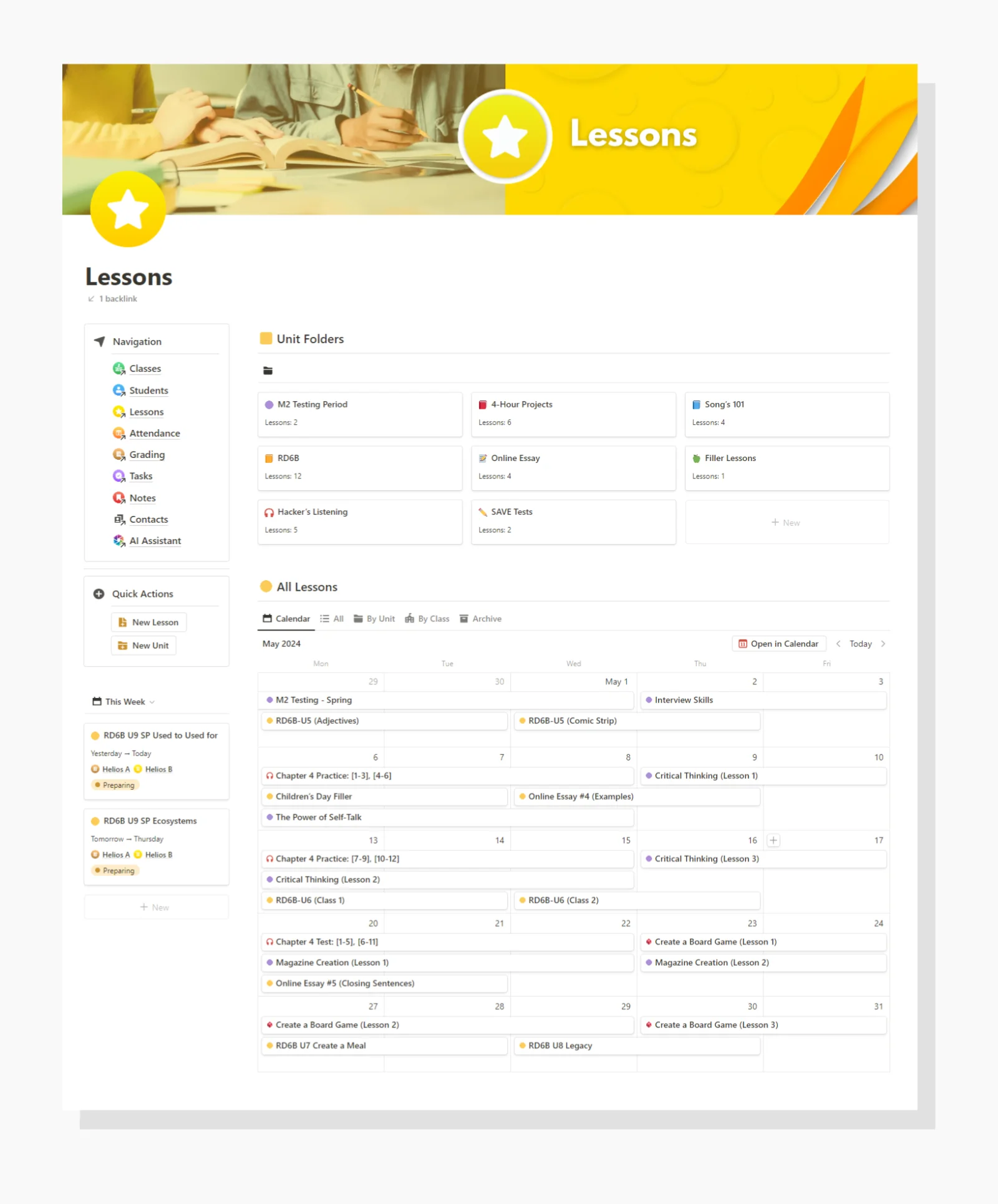
Simple right?
Two databases:
Lesson units
Lessons
Let's take a look at the Lesson units.
These act as folders.
2. Example of a Lesson Unit "Folder"
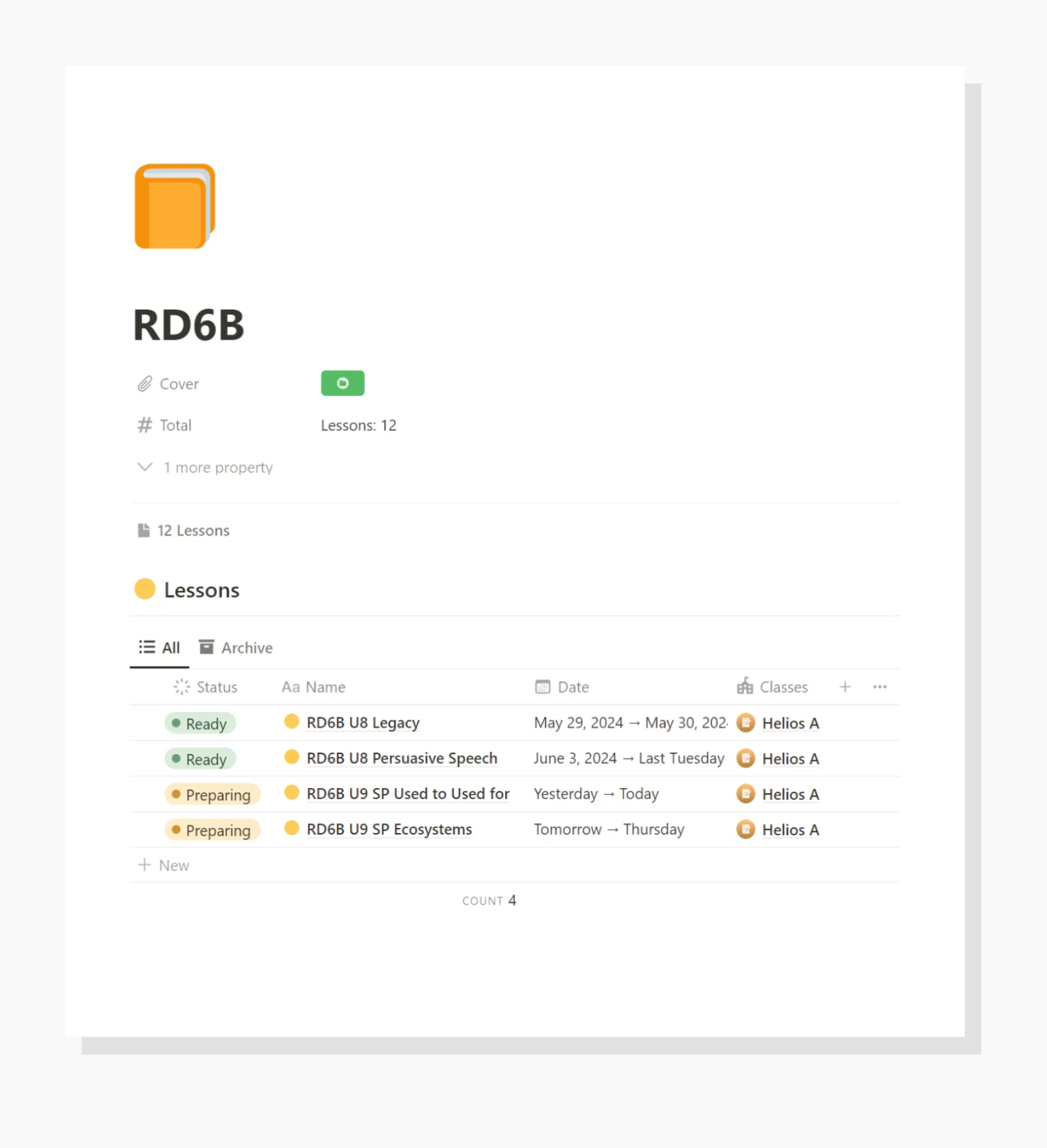
If you have multiple classes each week, each with different lesson material, well that's A LOT of lessons. Especially over the course of a few months.
This is where folders keep things organized.
You could make your unit folders anything you want.
They could be a general subject/topic or a folder for a single specific class.
Personally, I like making mine related to subjects:
3. My Lesson Unit Folders Example
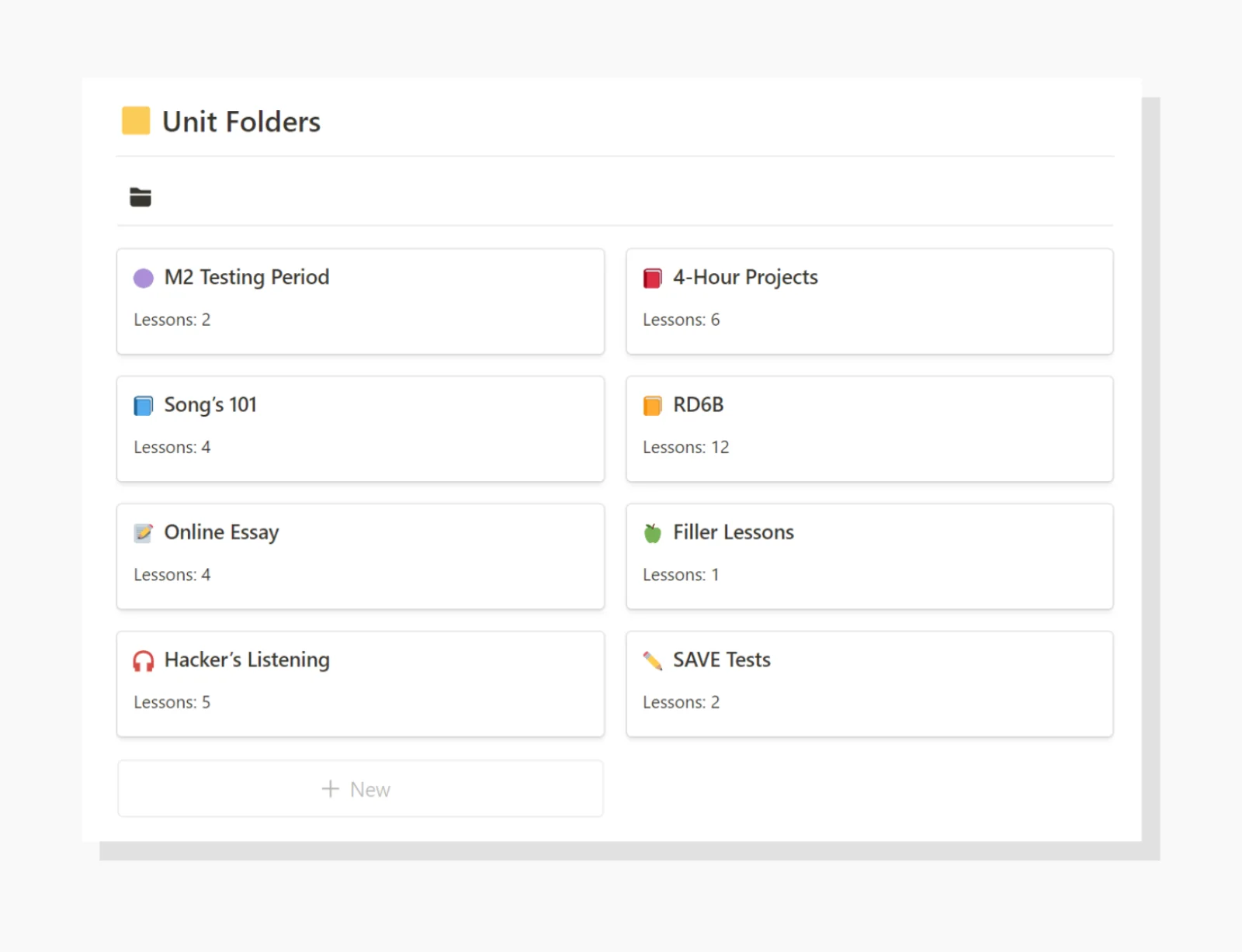
The true benefit for these folders is when your start using lesson templates.
What are lesson templates?
Well, Notion has a function to create "templates" or "premade pages" for individual databases. 👇
4. Lesson Template Demonstration
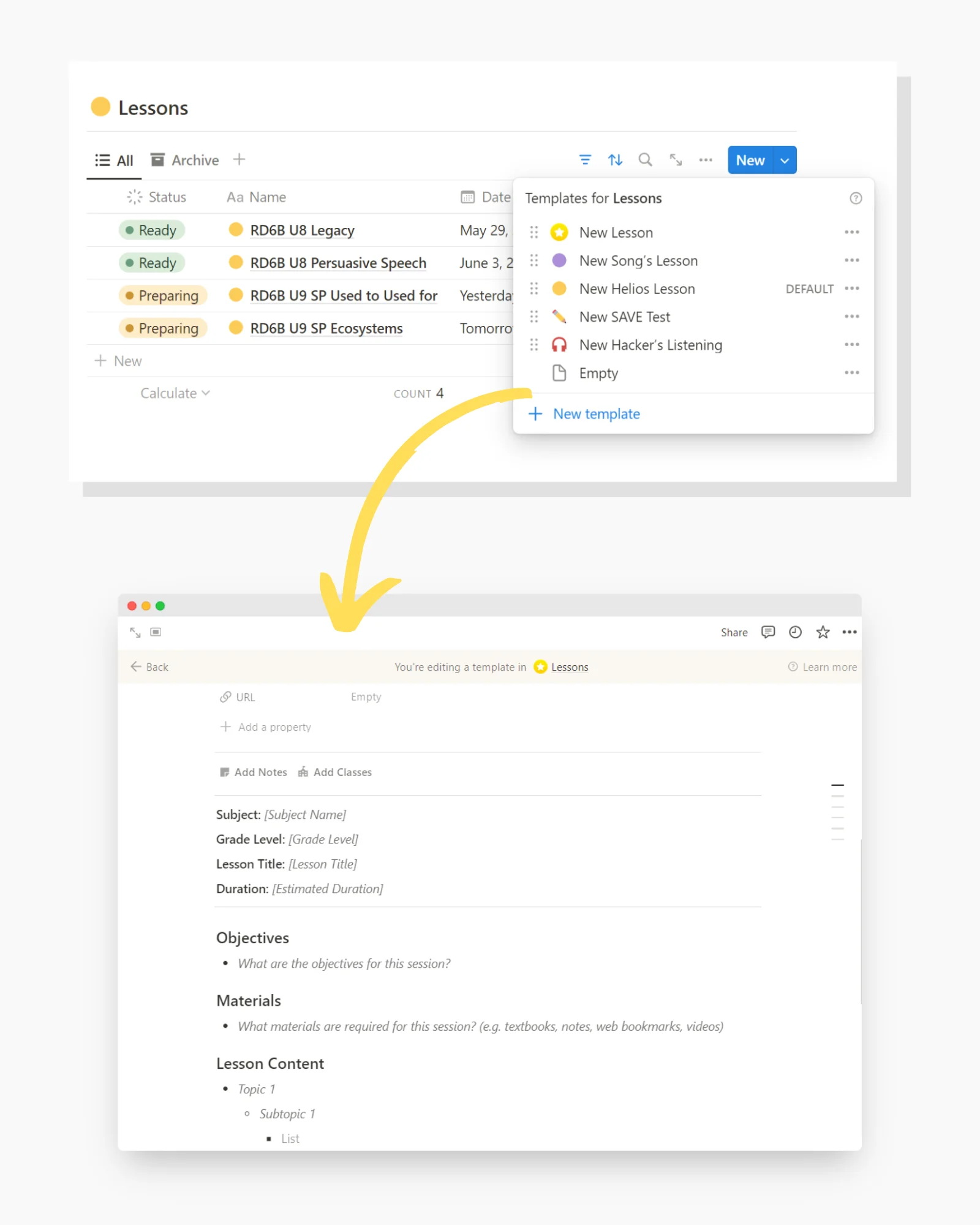
Here's where it gets good.
You can set up custom templates for your lessons.
On top of that, you can set a DEFAULT template to your lessons inside the lessons unit.
5. "Set as Default" Template Demonstration
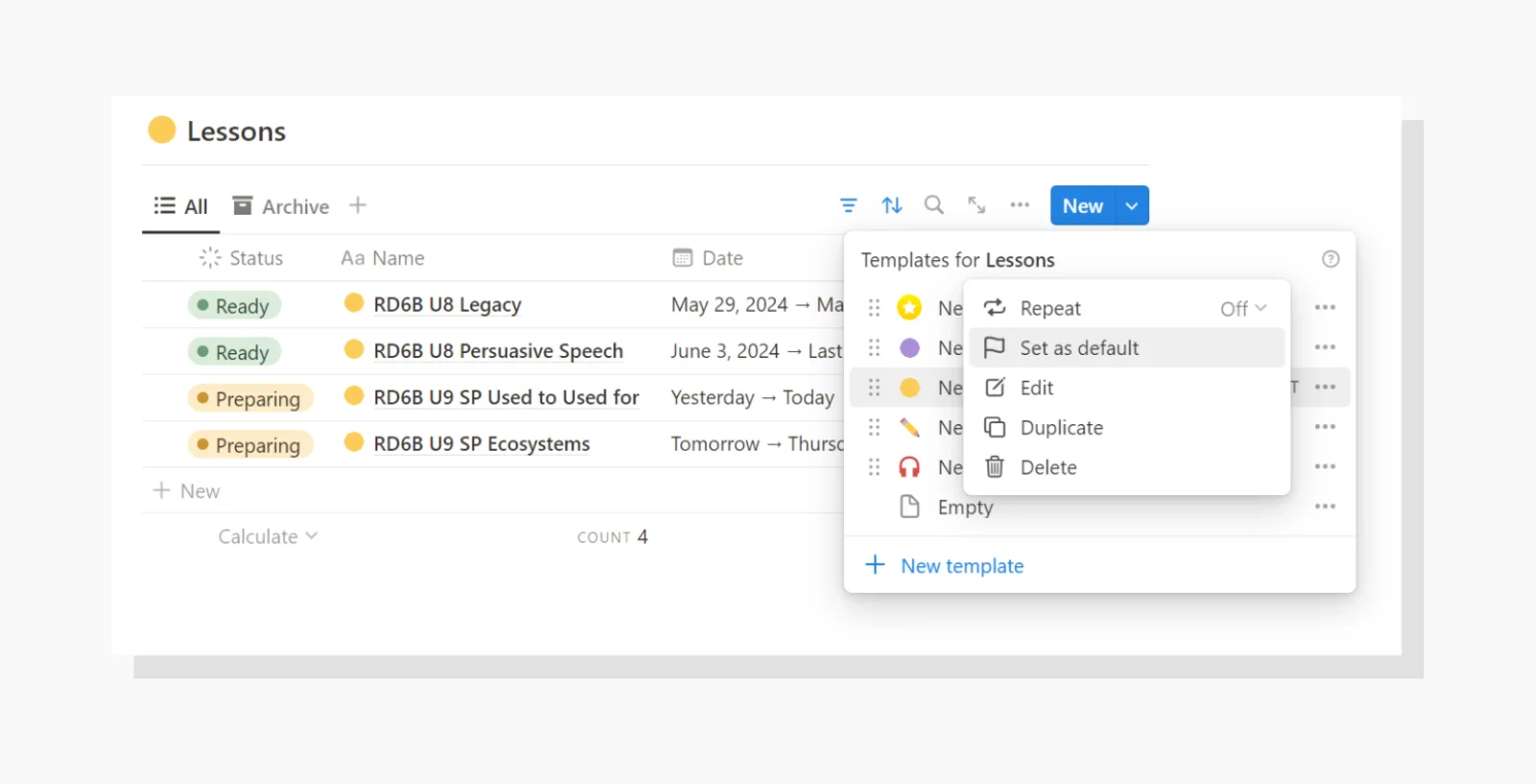
So whenever you:
Open a lesson unit
Create a lesson
Notion can automatically:
Tag your classes
Tag any useful notes
Create a lesson scaffold
Add custom icons / covers
6. Premade template with Classes & Notes pre-assigned
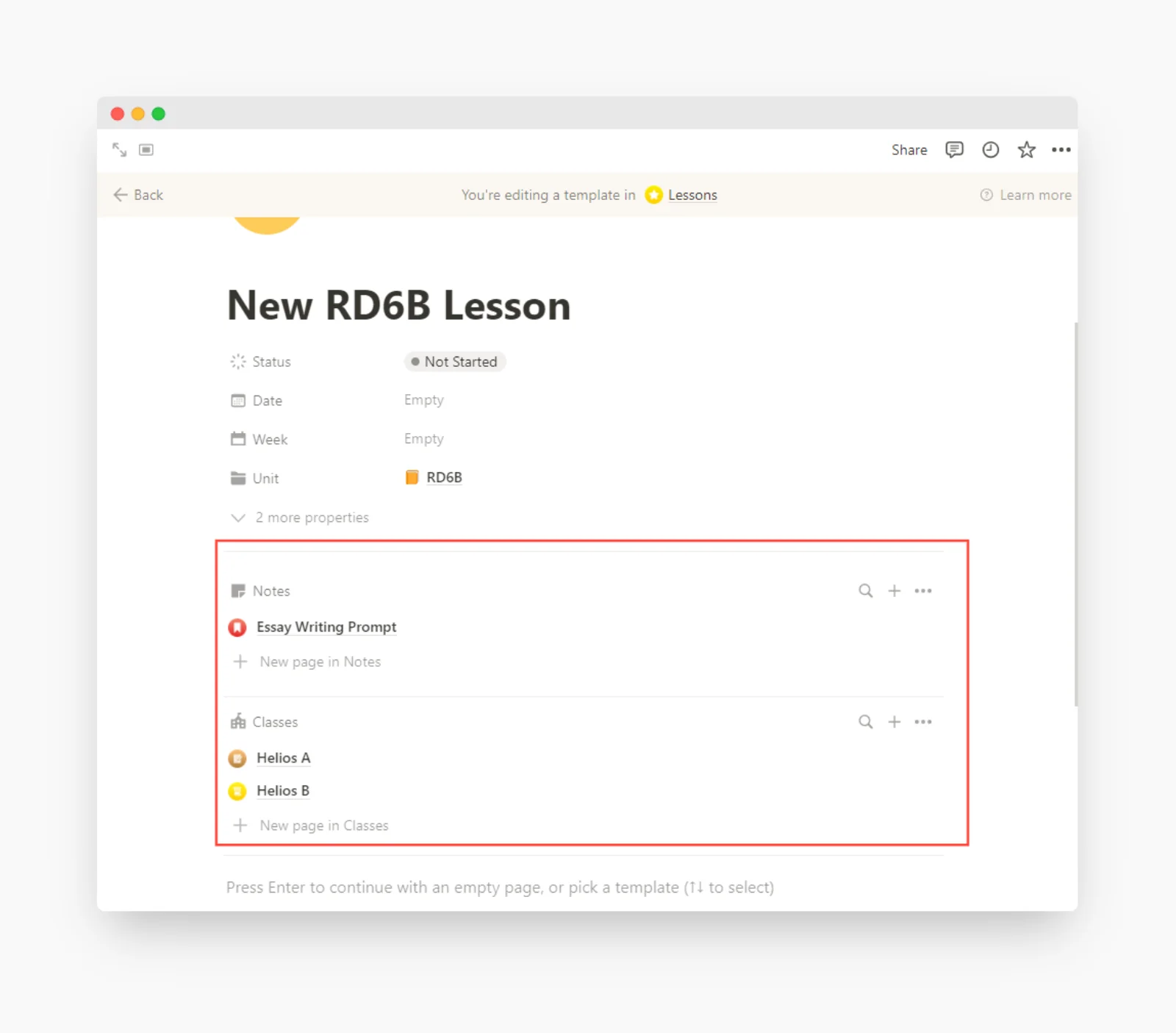
You name it.
This already can save you a lot of time.
But it gets better.
Use a status property with lessons.
By adding the "Status" properties:
Not started
Preparing
Ready
Archive
You can start getting really organized with your lesson planning.
Setting the status property of your lessons can tell you which lessons you have prepared material for, and which lessons are not yet ready to teach.
7. Status Property and Lessons
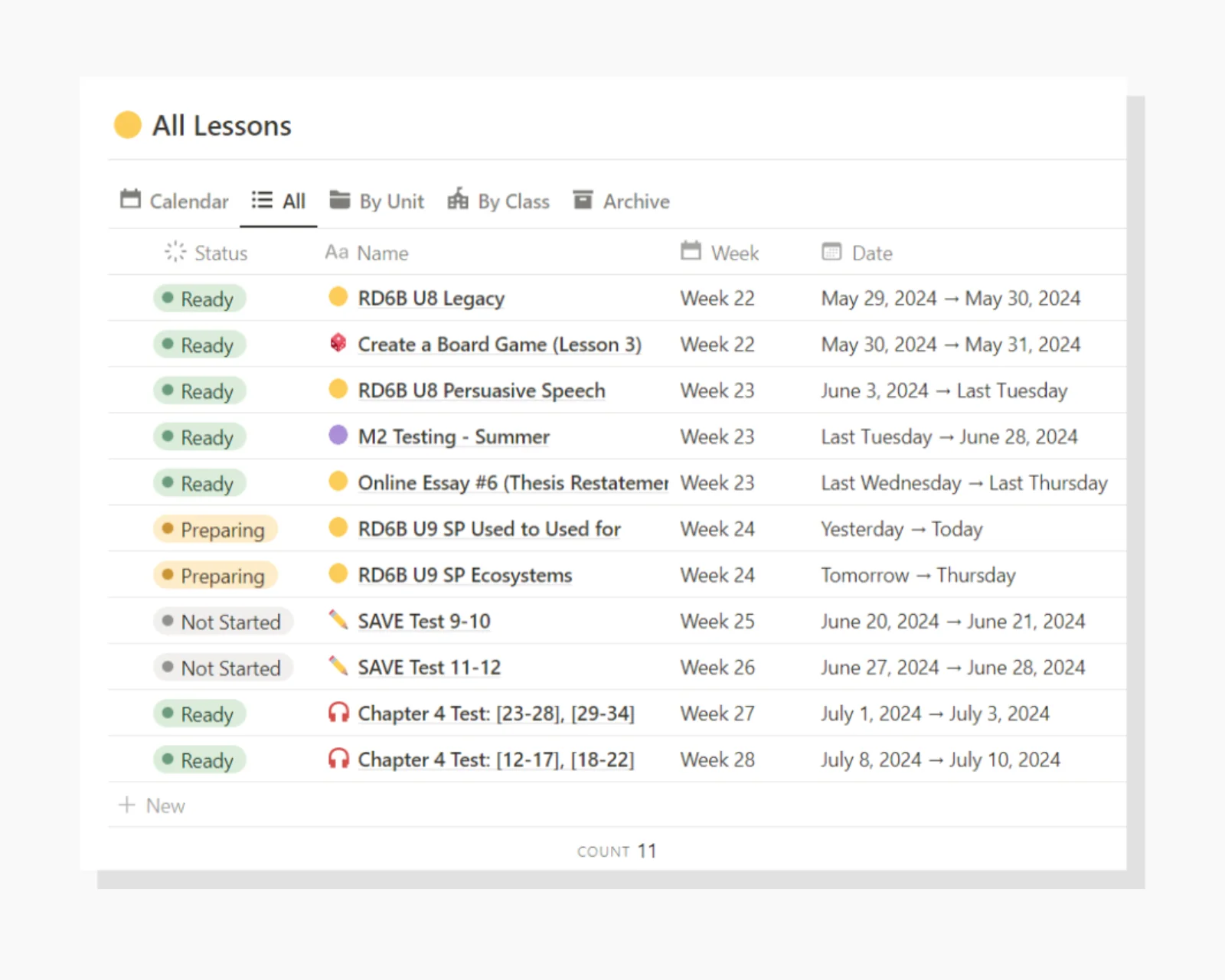
Then, when you are finished teaching a lesson, you can send it to the Archive, hidden from view.
The archive does two things:
Keeps your workspace clean
Allows you to reuse lessons later
8. Lesson Archive Example
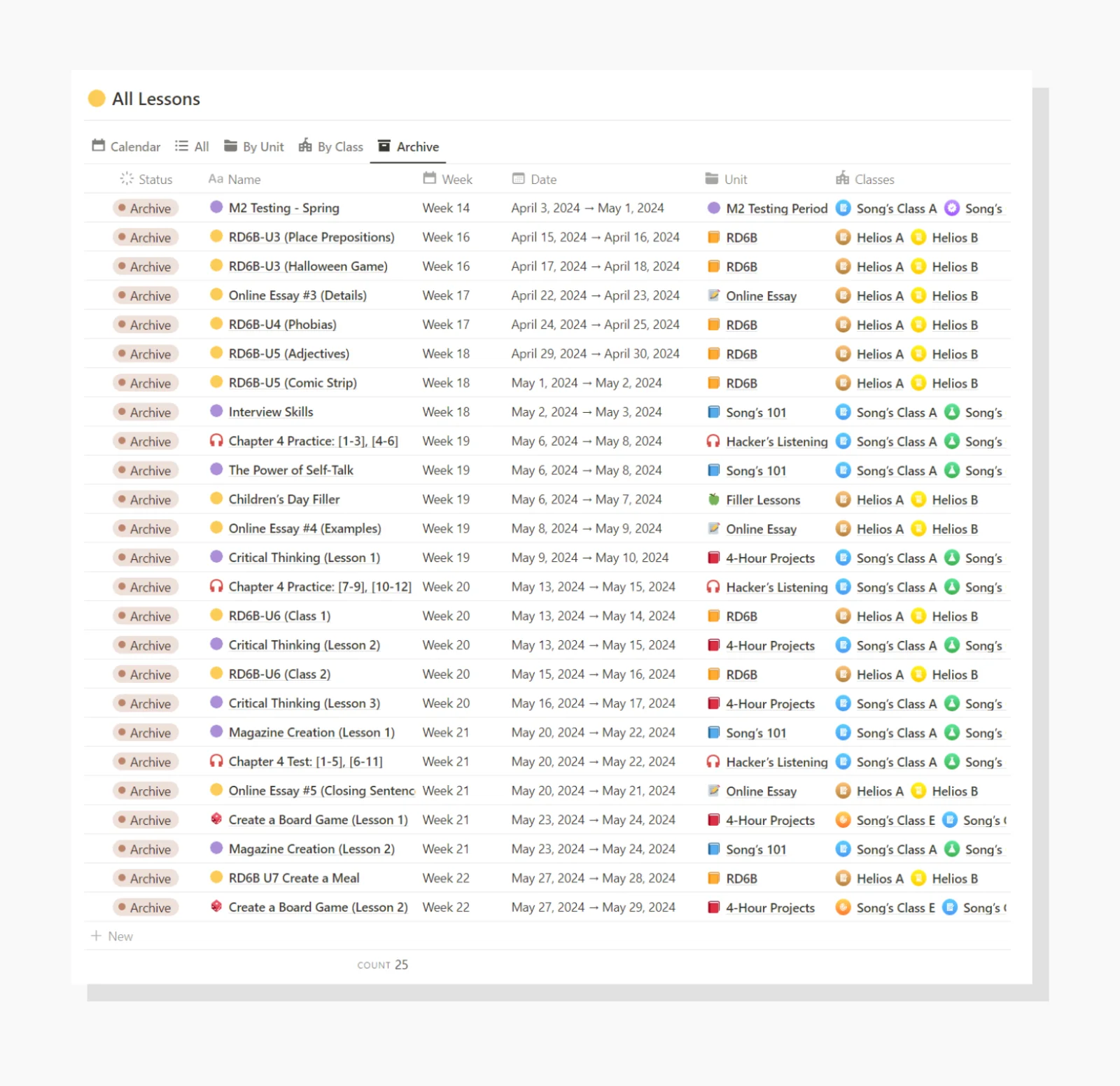
Conclusion?
Using...
a simple two database system
page templates
a status property
a few different lesson views (calendar & table)
You can create an extremely effective lesson planning workspace.
This is the same system I use to manage 10+ classes, 100+ students, and countless lesson plans each week.
If you would like a copy of this template for free...
>> Click here to save hours on lesson planning each week <<
If you follow the link, you can download a free copy of this lesson planner.
I hope you like it!
If you have any questions about the template or any other concerns, feel free to reach out using the Contact Us Form.
I'm always happy to help fellow educators use Notion.
Happy lesson planning,
Milo
Lesson plans.
When I started teaching years ago, this was where I struggled the most.
I enjoyed MAKING the lessons, but when it came to ORGANIZING those lessons...
I was a mess.
Now, I can plan out a whole curriculum in a matter of hours.
If you give me two minutes of your time, I'll show you how you can save hours each week planning your lessons.
Here's how you can lesson plan effectively with Notion
To start, let me show you what I use.
1. My Notion Lesson Planner
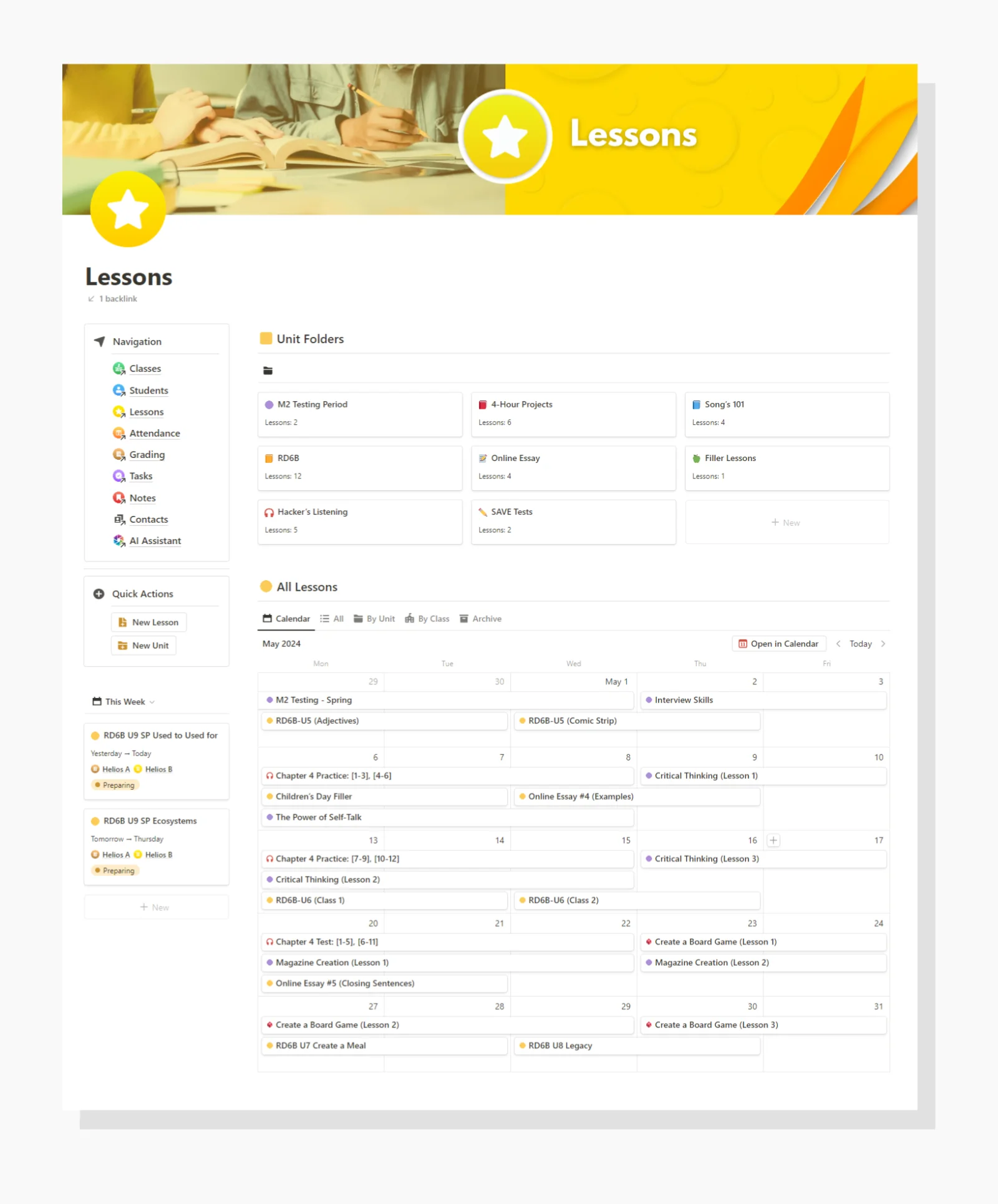
Simple right?
Two databases:
Lesson units
Lessons
Let's take a look at the Lesson units.
These act as folders.
2. Example of a Lesson Unit "Folder"
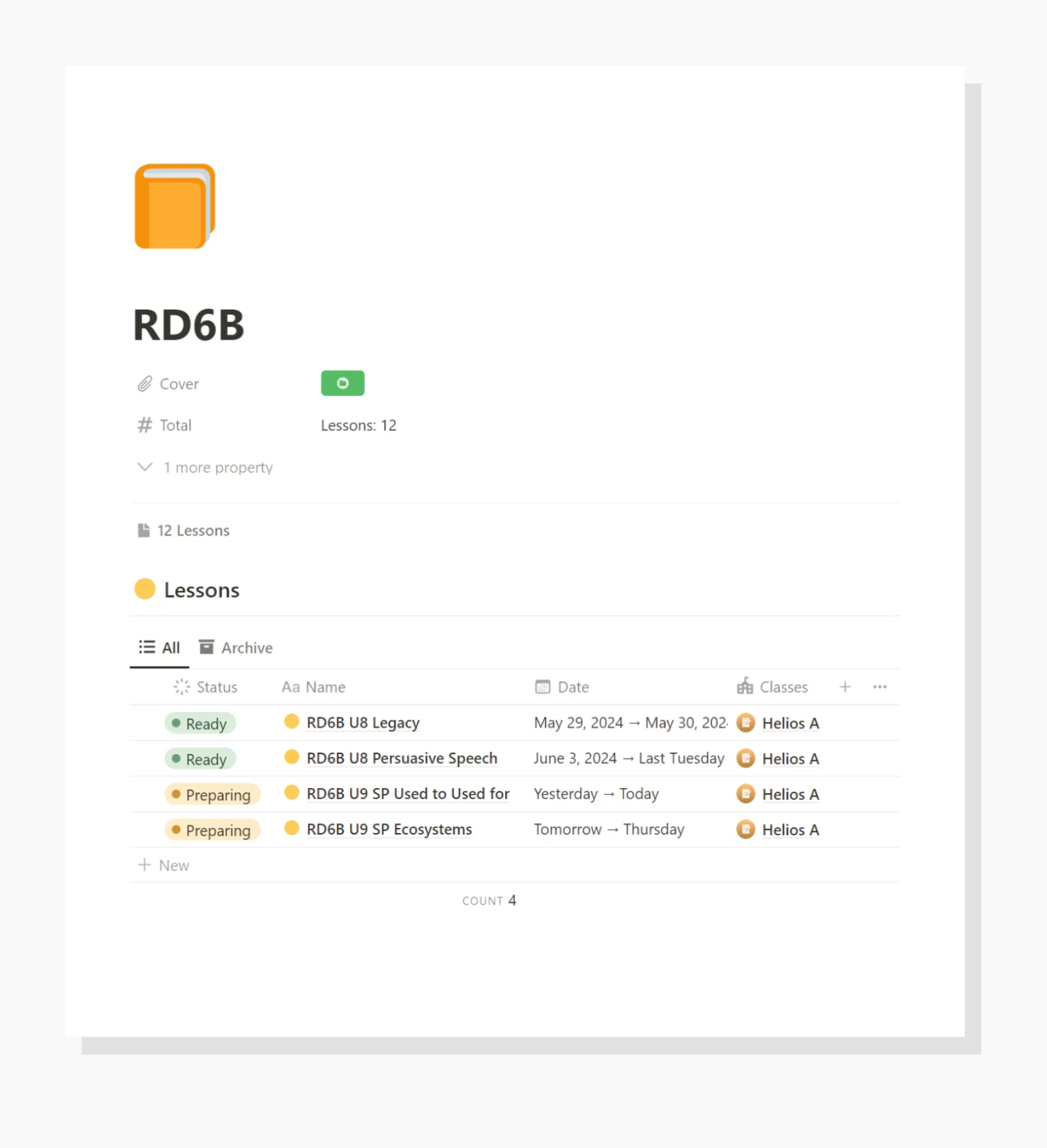
If you have multiple classes each week, each with different lesson material, well that's A LOT of lessons. Especially over the course of a few months.
This is where folders keep things organized.
You could make your unit folders anything you want.
They could be a general subject/topic or a folder for a single specific class.
Personally, I like making mine related to subjects:
3. My Lesson Unit Folders Example
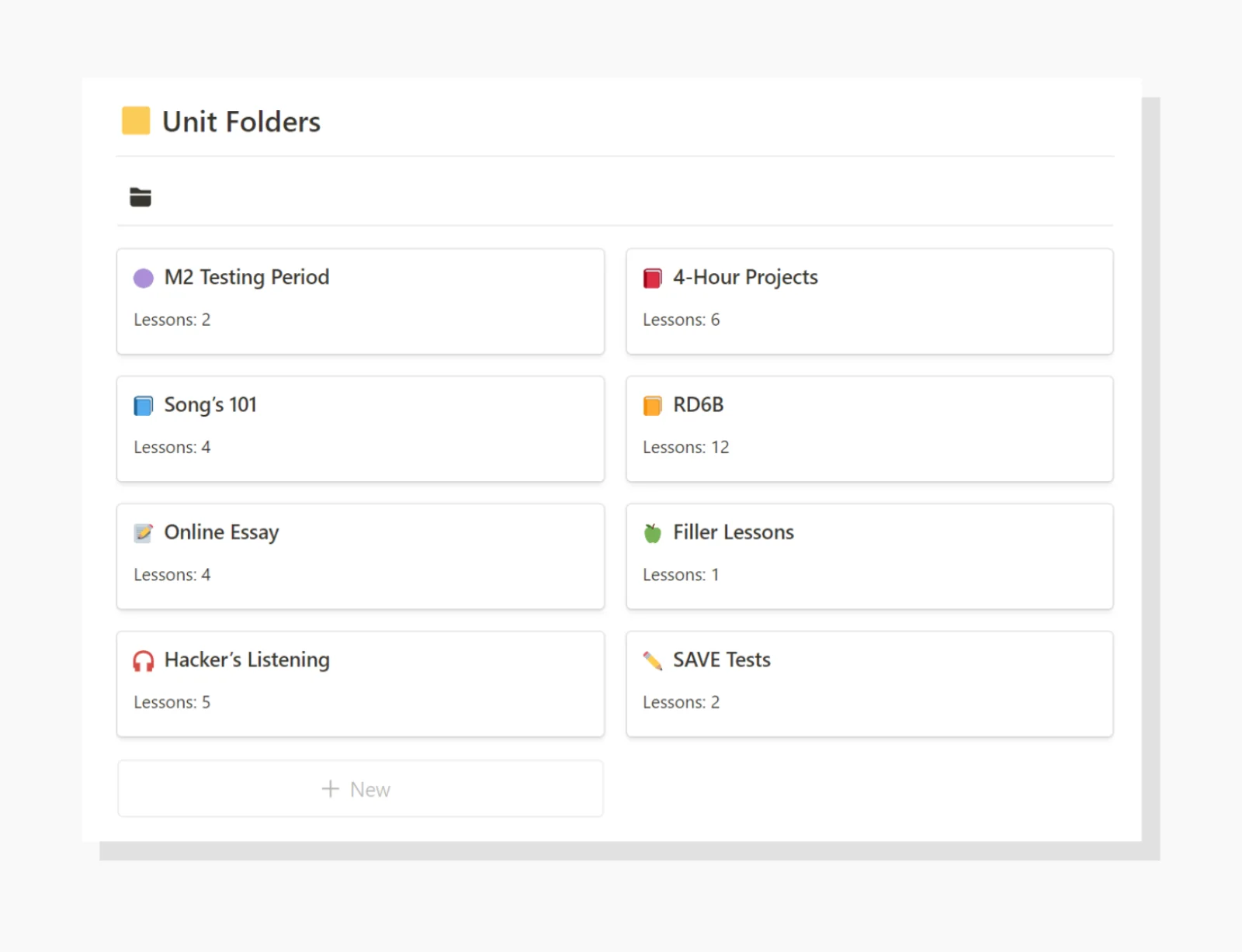
The true benefit for these folders is when your start using lesson templates.
What are lesson templates?
Well, Notion has a function to create "templates" or "premade pages" for individual databases. 👇
4. Lesson Template Demonstration
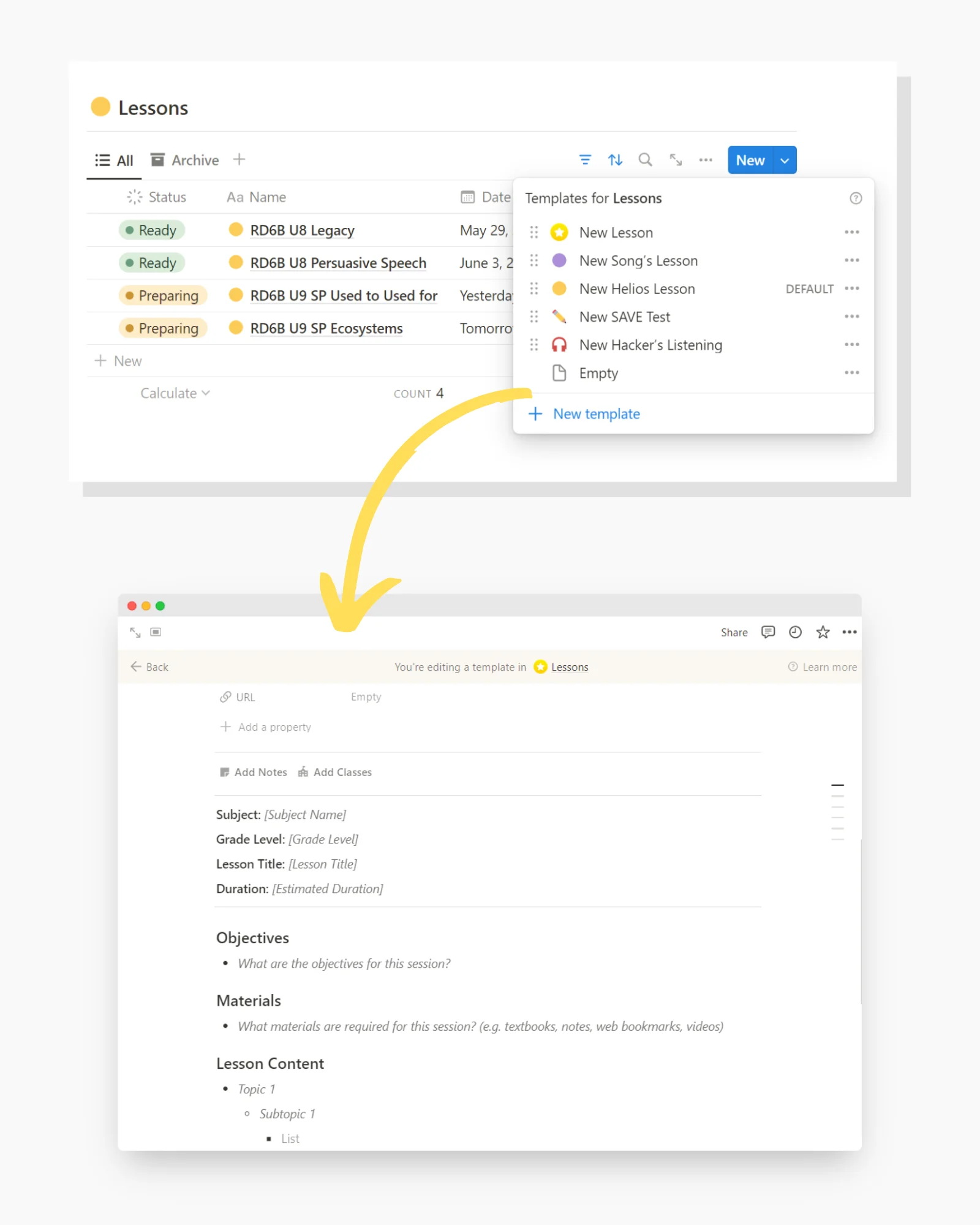
Here's where it gets good.
You can set up custom templates for your lessons.
On top of that, you can set a DEFAULT template to your lessons inside the lessons unit.
5. "Set as Default" Template Demonstration
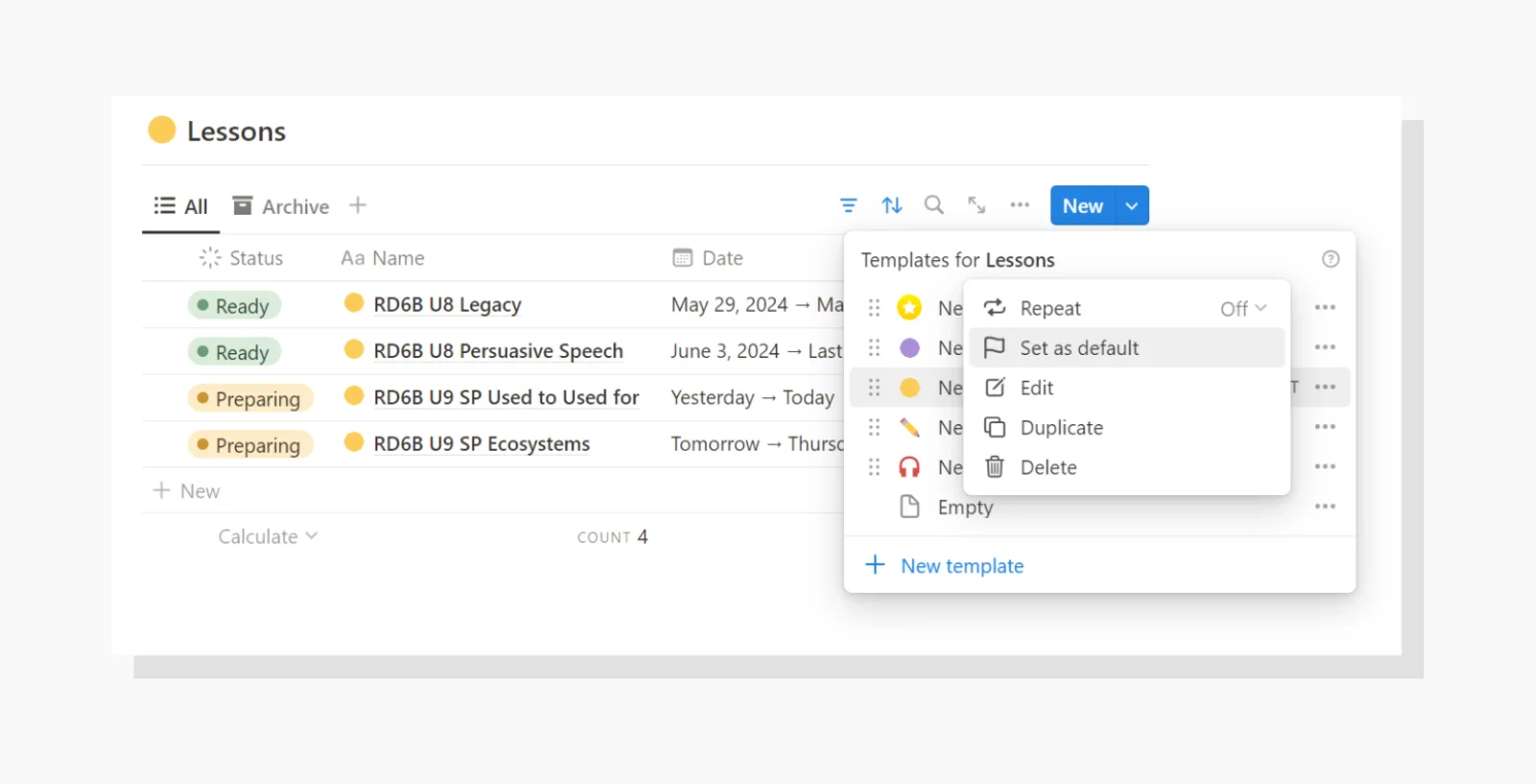
So whenever you:
Open a lesson unit
Create a lesson
Notion can automatically:
Tag your classes
Tag any useful notes
Create a lesson scaffold
Add custom icons / covers
6. Premade template with Classes & Notes pre-assigned
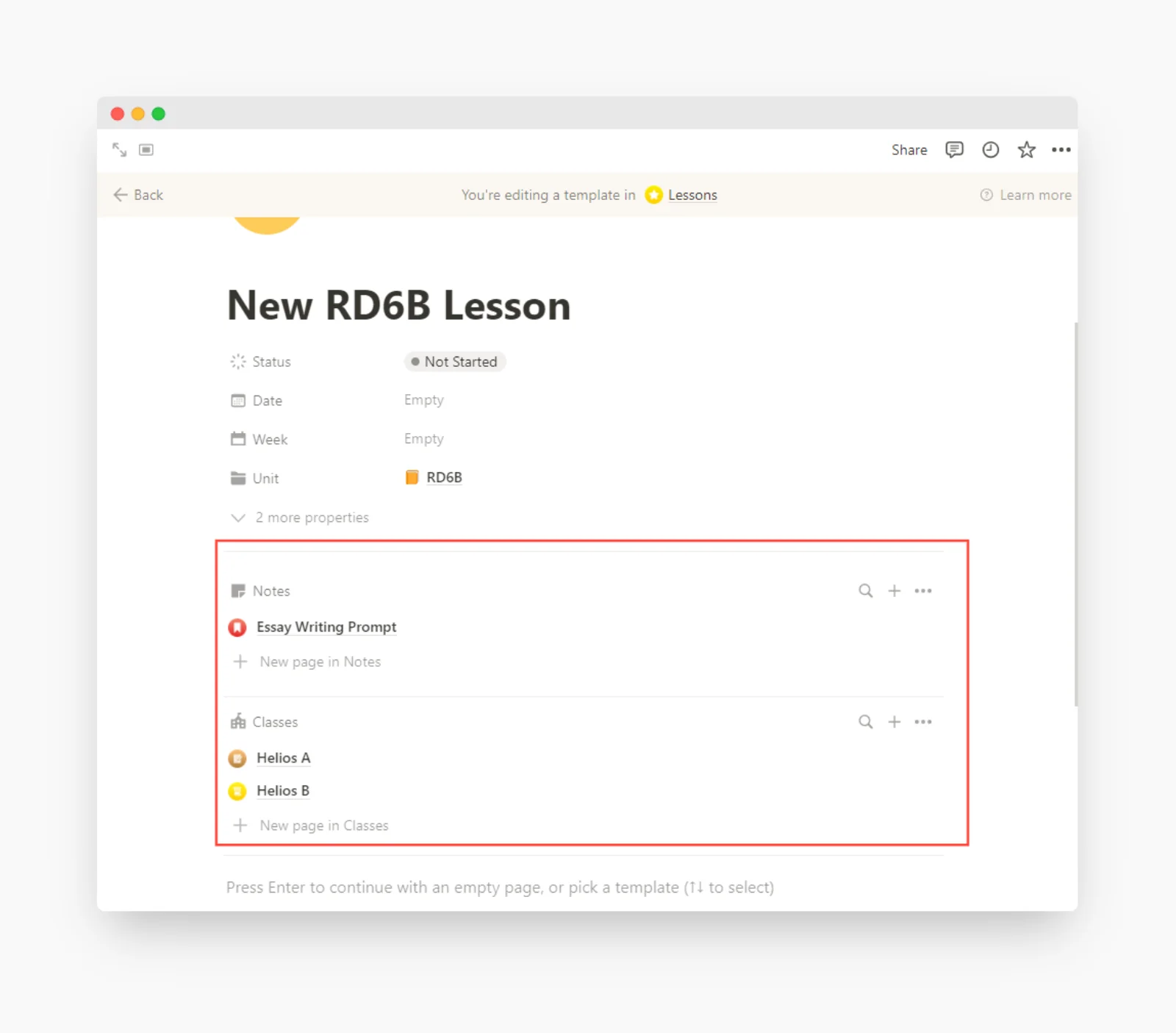
You name it.
This already can save you a lot of time.
But it gets better.
Use a status property with lessons.
By adding the "Status" properties:
Not started
Preparing
Ready
Archive
You can start getting really organized with your lesson planning.
Setting the status property of your lessons can tell you which lessons you have prepared material for, and which lessons are not yet ready to teach.
7. Status Property and Lessons
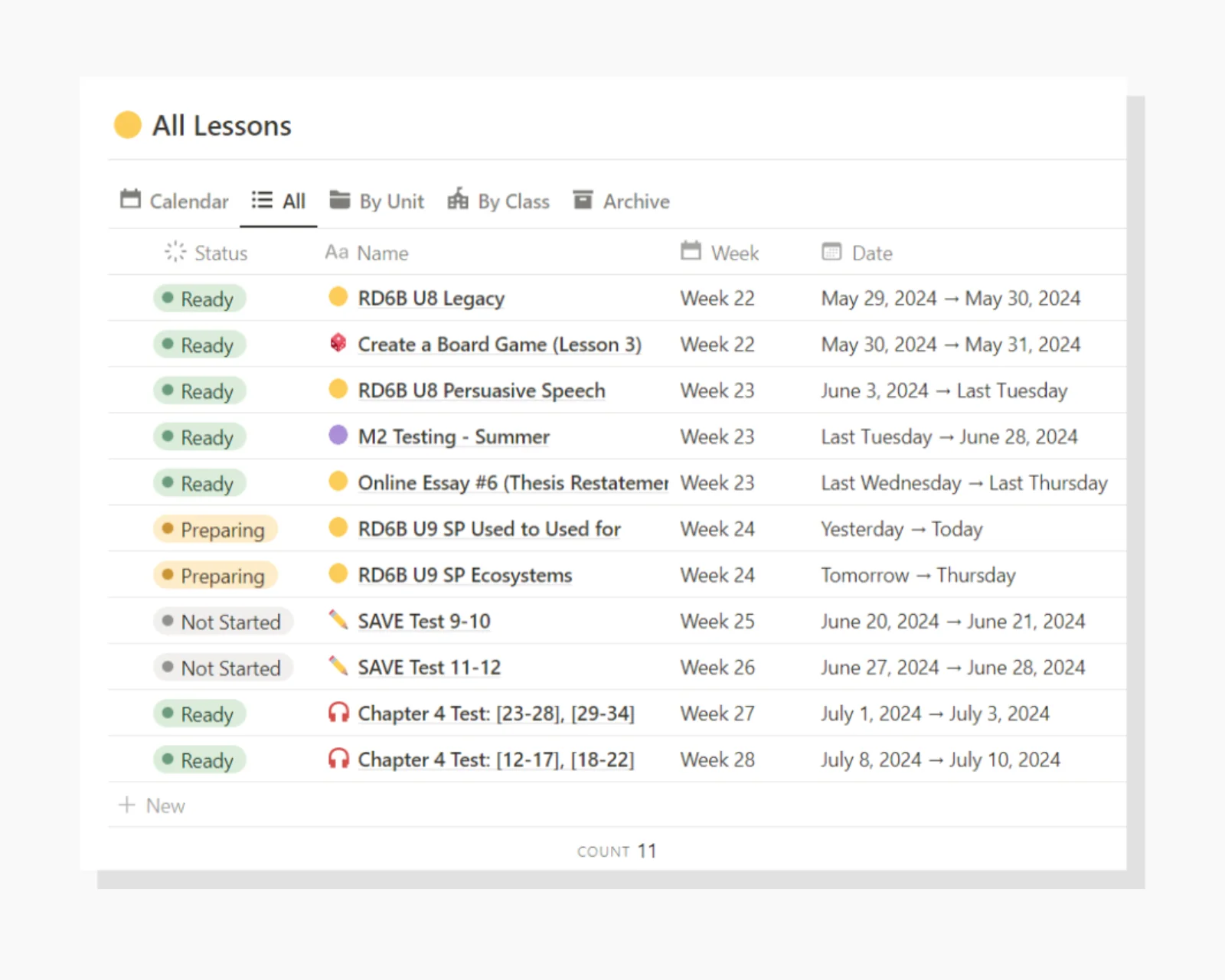
Then, when you are finished teaching a lesson, you can send it to the Archive, hidden from view.
The archive does two things:
Keeps your workspace clean
Allows you to reuse lessons later
8. Lesson Archive Example
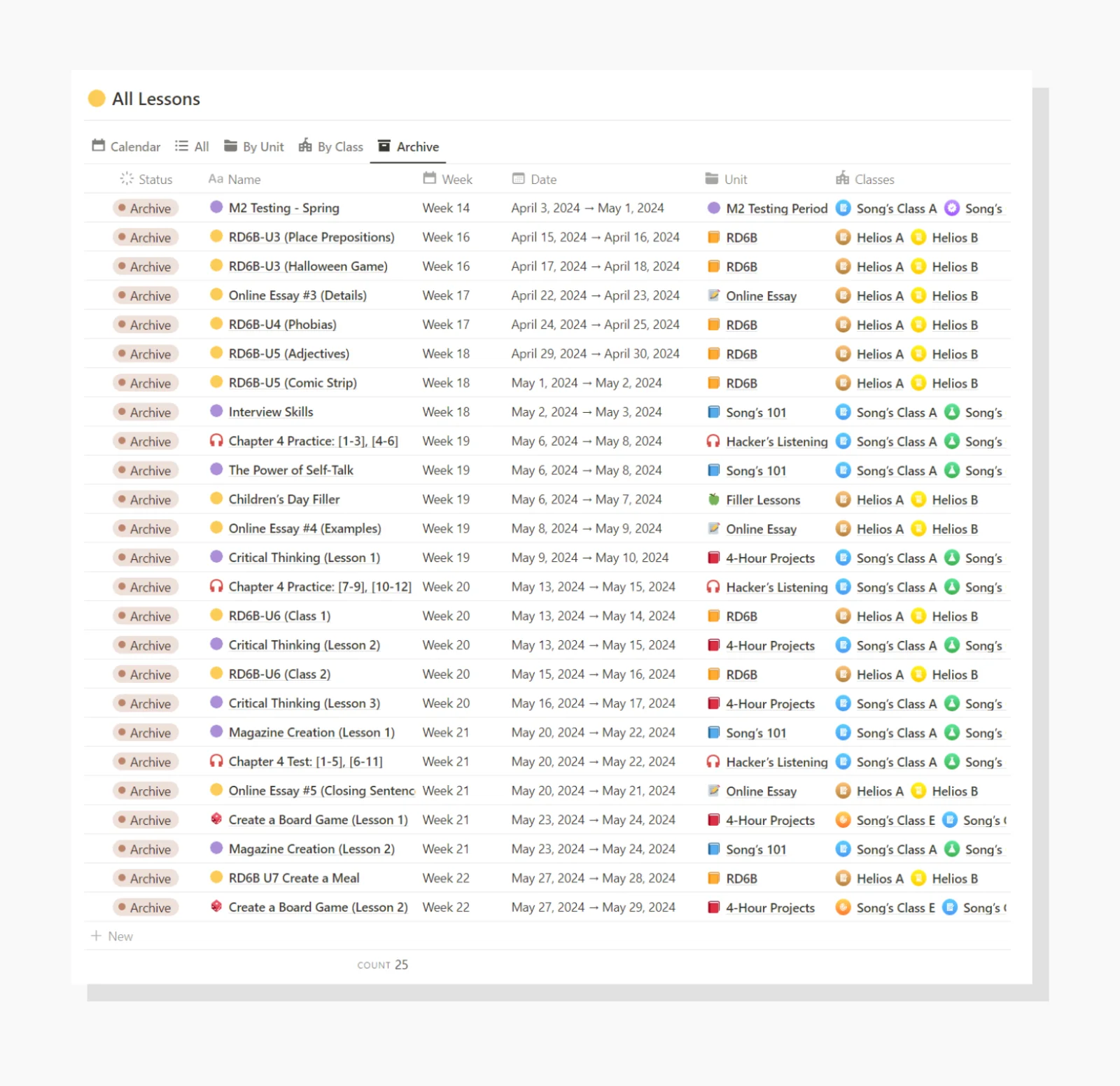
Conclusion?
Using...
a simple two database system
page templates
a status property
a few different lesson views (calendar & table)
You can create an extremely effective lesson planning workspace.
This is the same system I use to manage 10+ classes, 100+ students, and countless lesson plans each week.
If you would like a copy of this template for free...
>> Click here to save hours on lesson planning each week <<
If you follow the link, you can download a free copy of this lesson planner.
I hope you like it!
If you have any questions about the template or any other concerns, feel free to reach out using the Contact Us Form.
I'm always happy to help fellow educators use Notion.
Happy lesson planning,
Milo
Ultimate Teacher Planner
The ultimate all-in-one education management system in Notion.
Learn More

Ultimate Teacher Planner
The ultimate all-in-one education management system in Notion.
Learn More

Ultimate Teacher Planner
The ultimate all-in-one education management system in Notion.
Learn More

2024 Notion4Teachers. All Rights Reserved.
2024 Notion4Teachers. All Rights Reserved.
2024 Notion4Teachers. All Rights Reserved.
2024 Notion4Teachers. All Rights Reserved.