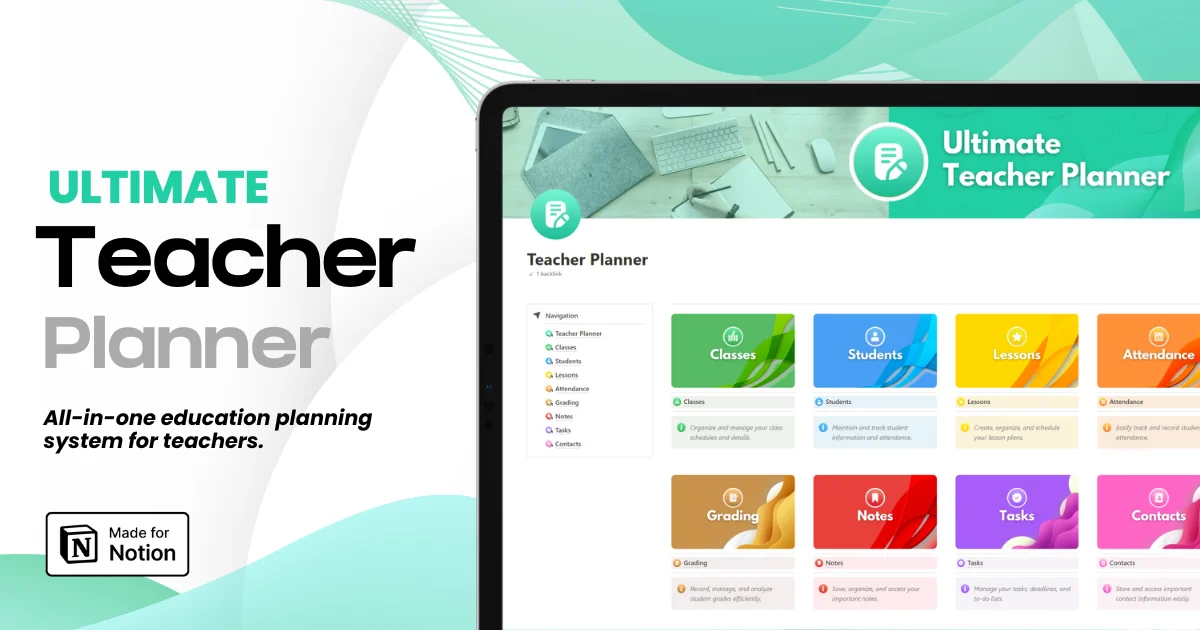Streamline Your Lesson Planning with Notion: A Step-by-Step Guide
Streamline Your Lesson Planning with Notion: A Step-by-Step Guide
Streamline Your Lesson Planning with Notion: A Step-by-Step Guide

Article by
Milo
ESL Content Coordinator & Educator
ESL Content Coordinator & Educator
All Posts
Creating lesson plans can be a headache for many teachers. When I first started teaching, organizing my lessons was a major struggle. I enjoyed making the lessons but was often overwhelmed by the process. Now, I can plan an entire curriculum in just a few hours. In this guide, I'll show you how to save hours each week planning your lessons using Notion.
Creating lesson plans can be a headache for many teachers. When I first started teaching, organizing my lessons was a major struggle. I enjoyed making the lessons but was often overwhelmed by the process. Now, I can plan an entire curriculum in just a few hours. In this guide, I'll show you how to save hours each week planning your lessons using Notion.
Ultimate Teacher Planner
The ultimate all-in-one education management system in Notion.
Learn More

Ultimate Teacher Planner
The ultimate all-in-one education management system in Notion.
Learn More

Ultimate Teacher Planner
The ultimate all-in-one education management system in Notion.
Learn More

Introduction to Notion Lesson Planner
Notion is an incredibly versatile tool for educators. By setting up a structured system within Notion, you can streamline your lesson planning process. The key components of this system are two databases: one for lesson units and one for individual lessons. Here’s a detailed walkthrough on how to set up and utilize these databases effectively.
Planner Overview
Setting Up Lesson Units
Lesson units act as folders that group your lessons together. This organization is particularly helpful if you teach multiple classes each week with different materials. Here’s how you can set up your lesson units:
Create Lesson Units: Start by creating a new database for your lesson units. These units can be categorized by subjects, topics, or specific classes.
Organize Your Lessons: Inside each lesson unit, you can add individual lessons. For instance, you might have a unit for "In-Class Essays" with several essay lessons grouped together.
Use Folders for Organization: These folders help you keep everything in order, making it easier to locate and manage your lessons over the course of a semester or school year.
Utilizing Lesson Templates
Templates are a game-changer in Notion. They allow you to create pre-made pages for your lessons, saving you a lot of time and effort. Here’s how you can leverage templates:
Create Custom Templates: Develop templates for different types of lessons. For example, you might have templates for essays, reading comprehension, vocabulary tests, and more.
Set Default Templates: Assign a default template to each lesson unit. This way, whenever you create a new lesson, the template will automatically be applied, including all necessary links, resources, and tags.
Include Essential Resources: Add links to Google Drive folders, files, and any other resources you frequently use. This ensures that everything you need is just a click away.
Lesson Database Explanation
The lesson database is where you keep track of all your individual lessons. Here are some key properties to include:
Status Property: Use statuses like "Not Started," "Preparing," "Ready," and "Archived" to track the progress of your lessons.
Name and Date: Clearly name each lesson and set the dates to help you keep your schedule organized.
Tag Classes: Tag the classes that each lesson is intended for. This helps you quickly see which lessons are assigned to which classes.
The status property is particularly useful as it helps you see at a glance which lessons are ready to go and which ones need more preparation. Once a lesson is taught, you can archive it for future use.
Lesson Planning Example
Let’s walk through a practical example of how you might plan a reading book lesson unit:
Step 1: Create a Lesson Unit Folder
Name the folder “Reading Book” and set up a template for each chapter you plan to cover.
Step 2: Develop a Template
Include essential elements like discussion questions, worksheets, and links to resources.
Step 3: Set Default Template
Assign this template as the default for the “Reading Book” unit.
Step 4: Create Lessons
Generate individual lessons for each chapter, tagging the relevant classes and setting appropriate dates.
Using the calendar view in Notion, you can easily drag and drop lessons to different dates, making it quick to adjust your schedule as needed.
Conclusion
By implementing a two-database system in Notion for lesson units and individual lessons, along with customizable templates and a clear status tracking system, you can significantly streamline your lesson planning process. This method has helped me manage 12 classes with over 100 students and countless lessons each week efficiently.
If you're looking to simplify your lesson planning and save time, consider using Notion.
Introduction to Notion Lesson Planner
Notion is an incredibly versatile tool for educators. By setting up a structured system within Notion, you can streamline your lesson planning process. The key components of this system are two databases: one for lesson units and one for individual lessons. Here’s a detailed walkthrough on how to set up and utilize these databases effectively.
Planner Overview
Setting Up Lesson Units
Lesson units act as folders that group your lessons together. This organization is particularly helpful if you teach multiple classes each week with different materials. Here’s how you can set up your lesson units:
Create Lesson Units: Start by creating a new database for your lesson units. These units can be categorized by subjects, topics, or specific classes.
Organize Your Lessons: Inside each lesson unit, you can add individual lessons. For instance, you might have a unit for "In-Class Essays" with several essay lessons grouped together.
Use Folders for Organization: These folders help you keep everything in order, making it easier to locate and manage your lessons over the course of a semester or school year.
Utilizing Lesson Templates
Templates are a game-changer in Notion. They allow you to create pre-made pages for your lessons, saving you a lot of time and effort. Here’s how you can leverage templates:
Create Custom Templates: Develop templates for different types of lessons. For example, you might have templates for essays, reading comprehension, vocabulary tests, and more.
Set Default Templates: Assign a default template to each lesson unit. This way, whenever you create a new lesson, the template will automatically be applied, including all necessary links, resources, and tags.
Include Essential Resources: Add links to Google Drive folders, files, and any other resources you frequently use. This ensures that everything you need is just a click away.
Lesson Database Explanation
The lesson database is where you keep track of all your individual lessons. Here are some key properties to include:
Status Property: Use statuses like "Not Started," "Preparing," "Ready," and "Archived" to track the progress of your lessons.
Name and Date: Clearly name each lesson and set the dates to help you keep your schedule organized.
Tag Classes: Tag the classes that each lesson is intended for. This helps you quickly see which lessons are assigned to which classes.
The status property is particularly useful as it helps you see at a glance which lessons are ready to go and which ones need more preparation. Once a lesson is taught, you can archive it for future use.
Lesson Planning Example
Let’s walk through a practical example of how you might plan a reading book lesson unit:
Step 1: Create a Lesson Unit Folder
Name the folder “Reading Book” and set up a template for each chapter you plan to cover.
Step 2: Develop a Template
Include essential elements like discussion questions, worksheets, and links to resources.
Step 3: Set Default Template
Assign this template as the default for the “Reading Book” unit.
Step 4: Create Lessons
Generate individual lessons for each chapter, tagging the relevant classes and setting appropriate dates.
Using the calendar view in Notion, you can easily drag and drop lessons to different dates, making it quick to adjust your schedule as needed.
Conclusion
By implementing a two-database system in Notion for lesson units and individual lessons, along with customizable templates and a clear status tracking system, you can significantly streamline your lesson planning process. This method has helped me manage 12 classes with over 100 students and countless lessons each week efficiently.
If you're looking to simplify your lesson planning and save time, consider using Notion.
Ultimate Teacher Planner
The ultimate all-in-one education management system in Notion.
Learn More

Ultimate Teacher Planner
The ultimate all-in-one education management system in Notion.
Learn More

Ultimate Teacher Planner
The ultimate all-in-one education management system in Notion.
Learn More

2025 Notion4Teachers. All Rights Reserved.
2025 Notion4Teachers. All Rights Reserved.
2025 Notion4Teachers. All Rights Reserved.
2025 Notion4Teachers. All Rights Reserved.